Please head to help.myintervals.com for help articles and guides. If you have any questions, please contact our support team.
New to Intervals? Have questions or need help?
Fixed time tasks and flexible time tasks - how to differentiate
Bottom of Page1 to 2 of 2
-
- anna
- Jan 2nd 2013
Hi,
I am new to Intervals and finding my way about. One thing I would like to do is allocate and track time in these two ways:
1. Client 1 - has been given an estimate and is happy if it runs over a bit. For this client I put the time estimate in the project task and let one of the team get working. If it runs over a bit it is fine, the client still pays happily.
2. Client 2 - creates a PO order number and will not pay for a second over this time.
Is there a good way to distinguish between these two types of clients using My Intervals? I can put it in the task details description but would prefer it to be really big, bold and obvious to the team. This needs to be done at a task level and not at a project level.
In addition is there a way that I can create an invoice for one client that brings toether multiple projects.
thanks
Anna -
- Michael
- Jan 3rd 2013
Anna,
Regarding the last question, there is not an automated way to create an invoice for multiple projects at this time. It can be manually done with free form invoices but depending on many projects you have it could be tedious. If you happen to be using very small/narrow projects you might want to try broader projects that have longer lifespans. With Intervals some people that have come over from other software where jobs are akin to projects are more akin to tasks within Intervals.
Regarding the projects question, one option is to prepend or append text to the title of the project to help make the distinction. Another option would be to add it to the project description, but adding it to the title does keep it more front and center. Also, the project budget alert feature can be utilized to warn the project manager(s) that the project is getting close to its limit. The budget alert feature is available when editing the project profile. For example: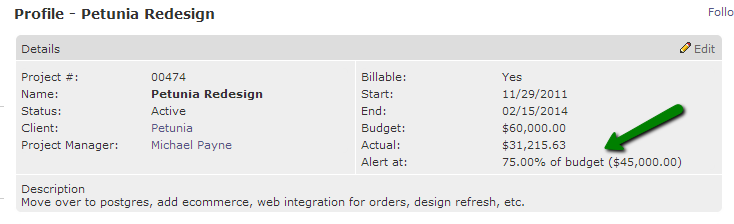
1 to 2 of 2
Comments are closed.
For more Intervals help documentation, please visit help.myintervals.com