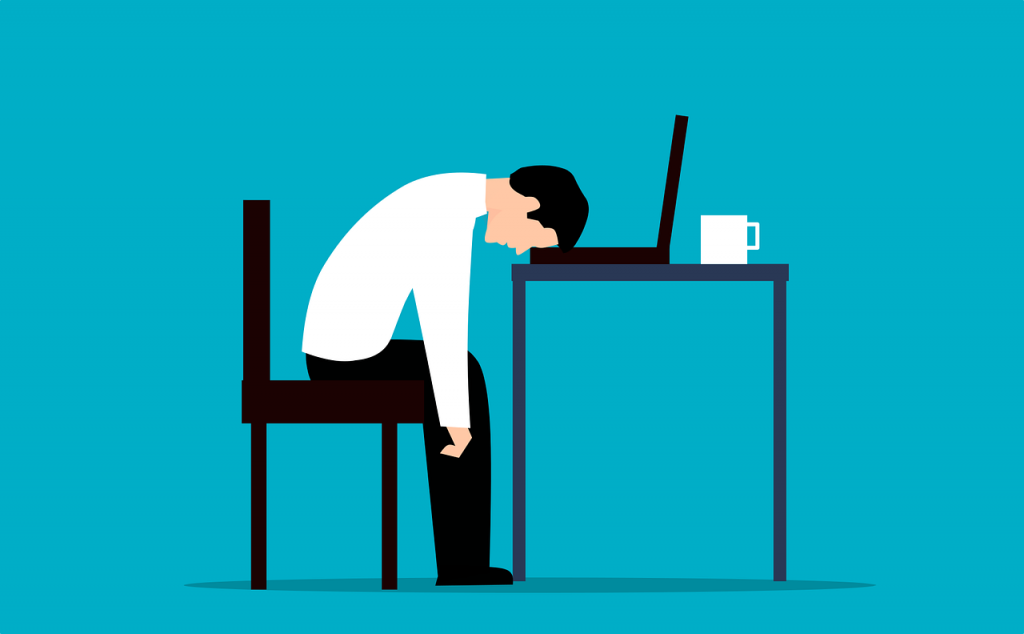
In this post…
No matter how you spin it, time tracking is not fun. If there were a survey, filling out a weekly timesheet would be easily make it in the top ten list of least enjoyable work responsibilities. However, weekly timesheets are also a must for any business that bills hourly or has to keep a record of time.
I’ve been keeping track of my time for over 25 years using every type of methodology you can imagine. In that time I have learned that while time tracking will never be fun, there are ways to make filling out a weekly timesheet less painful. Below are a few of the practices that have stuck with me.
#1. Use the best tool for the job
There are several different methods for tracking time — paper timesheets, spreadsheets, time tracking software — and I’ve used them all. There is no one tool to rule them all, but there is usually one that is the best fit for your situation.
Paper timesheets can be a good fit for freelancers because it doesn’t take much time and effort to tally up the totals when billing clients. And spreadsheets may work for small teams that require basic time capture and simple reporting. Both of these options are free, which also makes them a good option where budget is a concern.
Time tracking software, however, is going to be the best option for most teams. The benefits it provides are well worth the monthly cost. The biggest benefit being that you will spend less time tracking time and expend less effort running reports.
#2. Efficiency is better than proficiency
You don’t have to be proficient at project management or team dynamics to effectively make time tracking an integral part of your business. You just need to do it, and do it often.
Update your weekly timesheet several times a day, stopping to jot down the hours and minutes as you switch between tasks. Don’t wait until the end of the day, or worse, the end of the week. The longer you wait to do it, the less you’ll be able to remember, and time well spent will go unrecorded.
#3. Let the software track time for you
Because time tracking is a rather mundane and monotonous process, it’s can easily be automated. A good time tracking platform will feature timers that you can start and stop as you bounce from task to task. It should also include reminders to nudge you when you’ve left a timer running too long, or forgotten to start one altogether.
Timers will do more than just make filling out your weekly timesheet less painful, you’ll also see up to a 30% increase in hours tracked. If you’re billing for your time, that’s an effortless and significant bump in profit. And if you’re not, you’re at least getting a clear picture of where your time is going.
#4. Set a realistic goal
No one should be made to feel like they’re under a magnifying glass — having to justify 40 hours on a weekly timesheet, four times a month, 52 times a year. Time tracking should be used for improving productivity and increasing profits, not policing your team.
To avoid getting discouraged and giving up early, set a realistic goal. For example, try to account for six hours of each day. That’s 75% of your workday. When you look back at the week you’ll have a better understanding of how your time was spent. And after a few months you’ll have enough data start making more informed business decisions. Whatever your goal, the focus should be on the quality of the time tracked, not the number of hours.
#5. At least try to make it fun
I know I said time tracking isn’t fun. But, we can at least try to make it a slightly more enjoyable experience. Leave funny notes on your weekly timesheet for whoever is reviewing it (they don’t like time tracking either, I promise). Hand out prizes to the people who spend the most hours on that one client (you know which one). Run an end of the year report to see who got stuck sitting in the most meetings (because, meetings).
Having fun and taking time to laugh in the workplace — when combined with the above practical tips — plays an important role in creating a culture of time tracking. If you are struggling with time tracking, start applying these tips to make weekly timesheets less painful.