
In this post…
Our latest project management updates include the drag & drop document uploads, Google drive integration, Slack integration, uptime status page, and continual speed improvements. Read on to find out more…
Drag & Drop Document Uploads
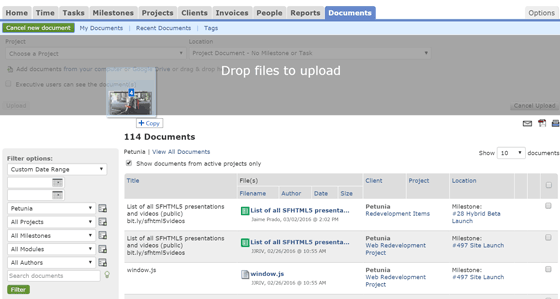
The ability to upload supporting documentation to projects, milestones, and tasks has always been a core Intervals feature. We’ve streamlined the upload process by enabling drag & drop document uploads. Now you can drag multiple documents at once to upload them. To try it out, start by clicking on the documents tab of any project, milestone, or task, then click on the upload button to enable the drag & drop dialogue.
Google Drive Integration
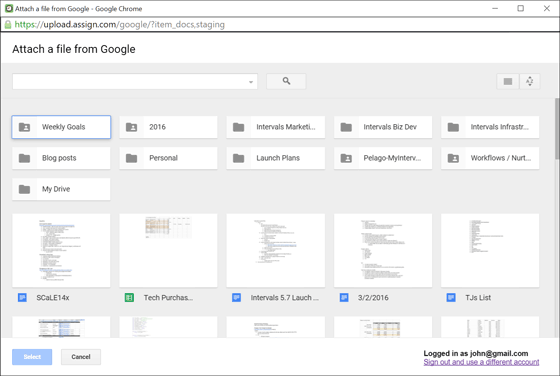
Google drive makes it easy for teams to share documents in the cloud. We’ve added the ability to attach your Google documents to your projects, milestones, and tasks. To access this feature, proceed as you would if uploading a document. Select the Google drive option (Google will ask you to authorize Intervals the first time). Then sift through your files and attach as many as you’d like.
Slack Integration
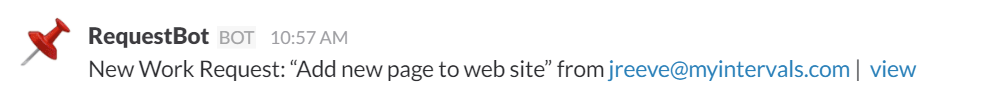
After we added HipChat integration we received a lot of requests to do the same with Slack. Being huge fans of Slack ourselves, it seemed like a no brainer. To get started using this feature, log in to your account and go to Tasks -> Request Queue, and click on the “Manage Slack Settings” link in the left column.
Uptime Status Page
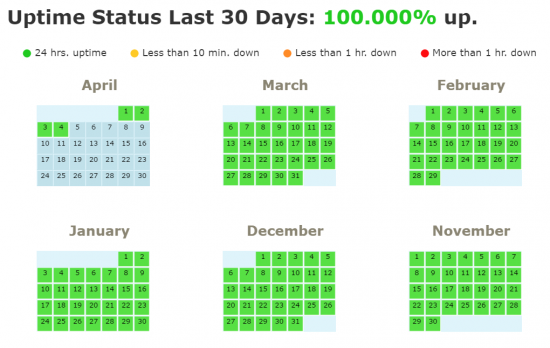
We make every effort to keep Intervals online every minute of the day. View the last six months of our uptime statistics at our new status page. The page is refreshed every 30 minutes using a data feed from our monitoring platform.
Click to visit our uptime status page.
Performance optimizations
In our continual efforts to keep Intervals fast and responsive, we’ve made some speed improvements to task listings, milestone listings, document listings, and data imports.
What’s Next?
We have a lot of new features in development to be released throughout 2016. We will be integrating with more third party tools, a visually improved task calendar, and more visualization tools for project management. Meanwhile, let us know what you think.
Photo credit: seyed mostafa zamani
Would love to see a group assign feature so tasks can be sent to one user all at once. Also, with the new drop and drag upload, can you get rid of the button and just have the files attach to the task when dropped in the area?
Brian, thank you for the feedback. We’ll definitely take these ideas into consideration.
Do you guys have any future plans of integrating with HubSpot?
Hi,
good job.
Other suggestions are:
-OneDrove integration (and OneDrive for Business)
-Multiple column sorting (in task, project, client, … views)
Bye
Mirko P.
I want editable columns in task list very much!
e.g., I don’t need “Due” in this table, but I always need to know the “Owner”
Thx in advance
that’s all really neat. The addition of Google Dive is a great thing. My company just switched over to Box. Integration with that tool would be really helpful.
Jared, We don’t have plans on integrating with HubSpot at this time, but it is something we’ll look into.
Mirko, thank you for the additional ideas. We’ll add them to our list of customer suggestions.
Vlad, Thank you for the input. Duly noted.
Ryan, great idea. We’ll look into that.
would love to see the next page, prev page and page numbers at the top of the window also after a filter is completed. always have to scroll to bottom to go to next page or previous page.
also would be nice is when viewing a task from a filtered set and you use the previous task or next task to move to a different one, if the selection could advance to the real next task instead of having to return to task list and choose next page then view the first or last task in that page.
Judith, thank you for the ideas. We’ve taken note. We’ll consider making some optimizations to the previous and next functions.
Nice work on the file upload rework, guys.
Hi i’ve noticed with the drag and drop feature, we no longer have the ability to label the doc with a title different from the file name. Any chance you could re-ad that? it was a very helpful feature for us
Alison, this functionality is still there. As the document uploads an orange progress meter will appear. Click on the pencil icon to the right of that and the option to edit the title will appear.