A Project Focused Timesheet Calculator
Want to know where your time is going? Calculate your hours for the week and find out.
Weekly Timesheet
The Timesheet Calculator Explained
The weekly timesheet has long been a staple of companies that bill hourly or otherwise need to keep track of their time. In our experience as a web design and development agency, we found a project focused weekly timesheet to be the best solution for keeping track of an individual’s time as well as the projects they worked on.
This simplified template consolidates your weekly time into projects and days. Since our primary focus is project billing, we’re not as concerned with time in, time out, or individual time entries. What we do need to know is the total number of hours worked — grouped by project, day, and week. In addition to calculating how much time you’ve worked each day, this timesheet also shows how much you’ve worked on each project.
How To Use The Timesheet Calculator
Use this calculator to record your time and projects, and then print or export your weekly timesheet. Here’s how it works:
- Name: This is you.
- Date: Defaults to the current week. Click to change it.
- Project: Fill in the name of each project worked on this week.
- Hours: Fill in the hours for each day worked on each project. Time can be entered in hours and minutes or in decimal format.
The Benefits of Tracking Your Time
Using a weekly timesheet to keep track of your time has several benefits that will make you more productive and profitable:
-
Stay Focused
Monitor how much time you’ve spent on each project to avoid going over budget or neglecting other projects. -
Increase Billable Hours
People who track their time can increase their billable hours by up to 30% without working an extra minute. -
Become a Better Project Planner
Knowing exactly how much time was spent on each project makes it easier to estimate similar projects in the future. -
Build Client Trust
A readily available reporting of your time creates accountability and transparency, which are essential for building trust with clients.
Download our Free Weekly Timesheet Template
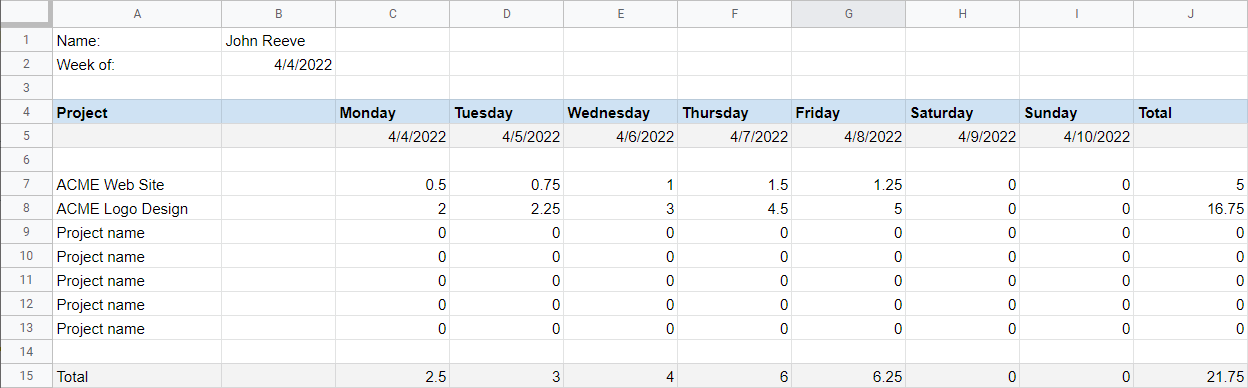
We’ve made this weekly timesheet available as a free template on Google sheets. Use the link below to access it and download or make a copy for yourself. To use it, change the “Week of” date to the Monday of the week you want to track. The remaining dates will autofill. Also, the totals will automatically total as you add time for each day.