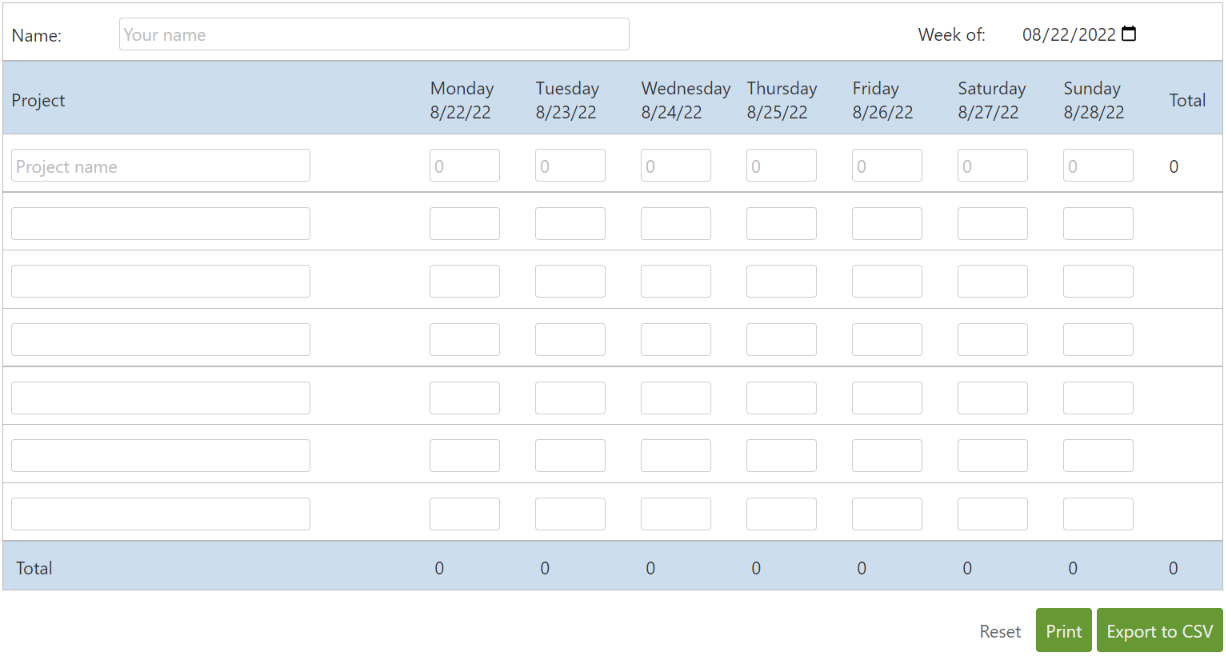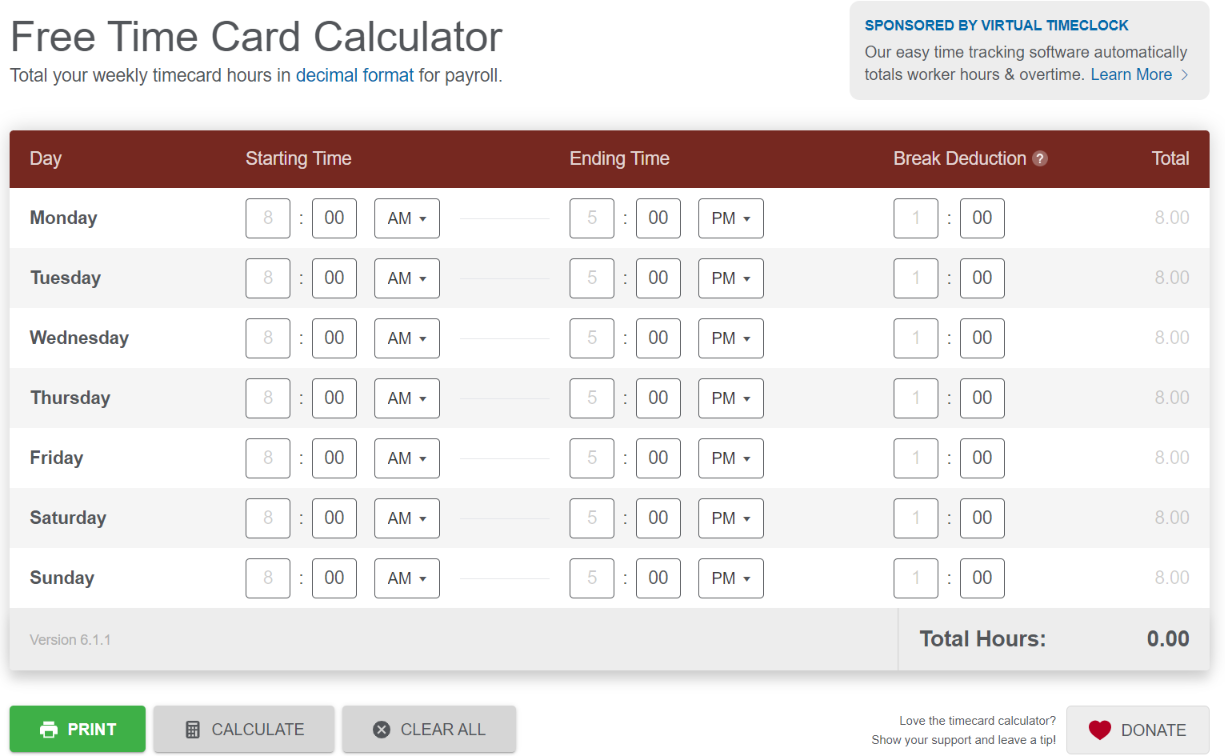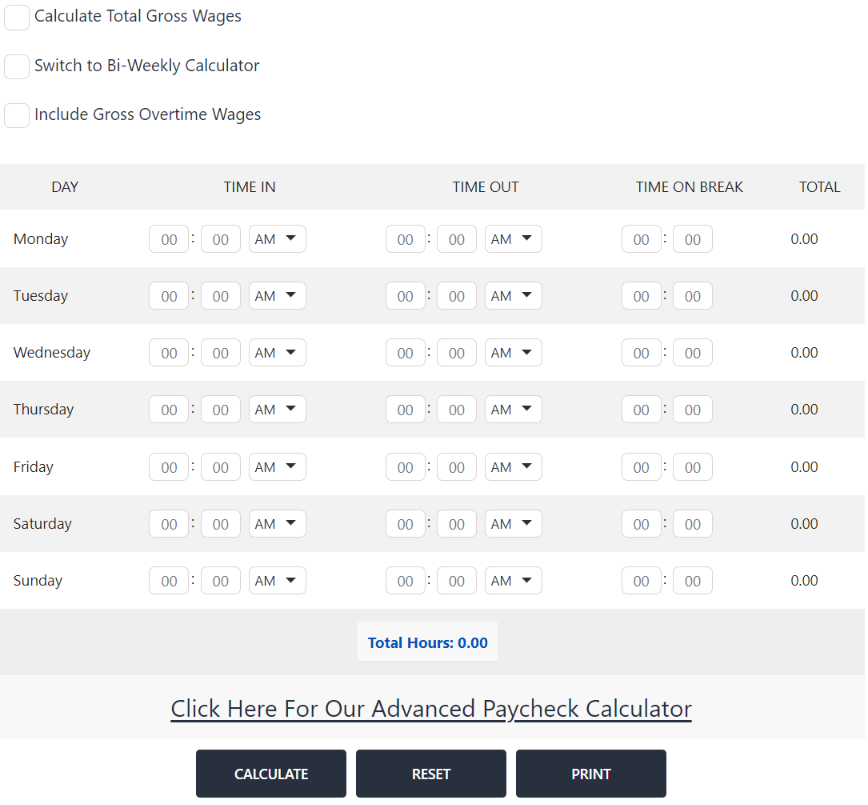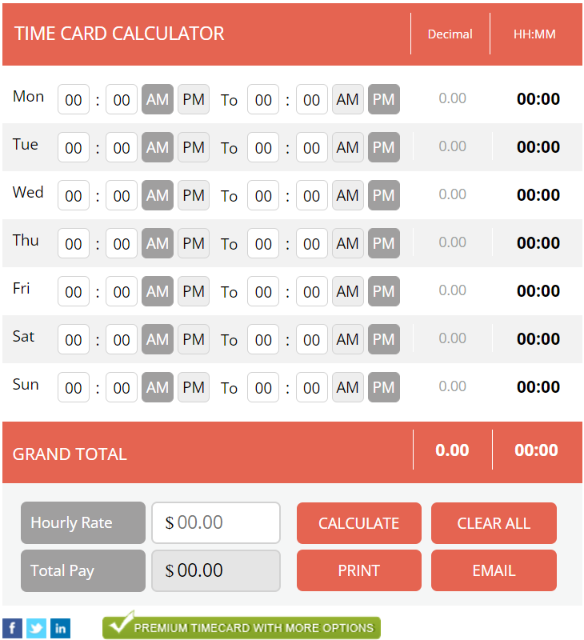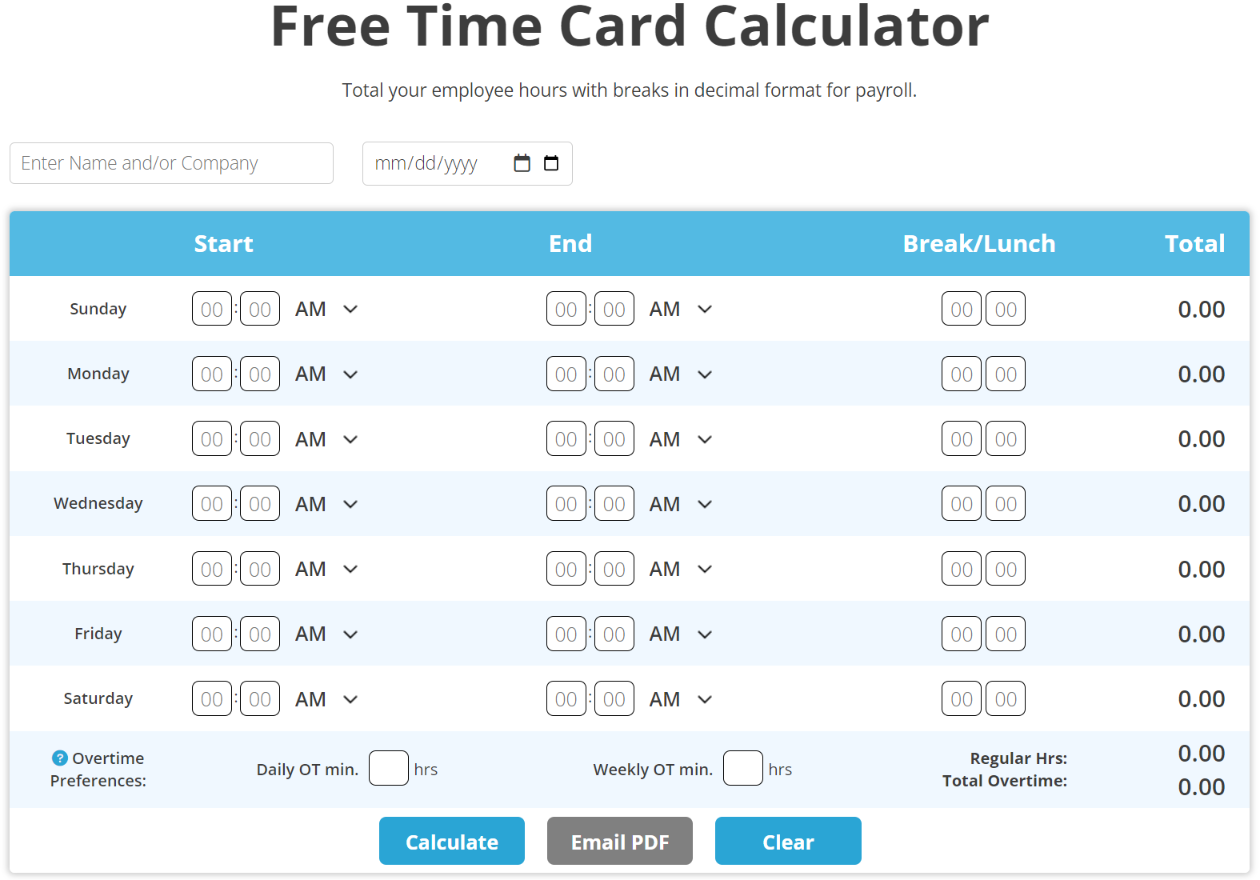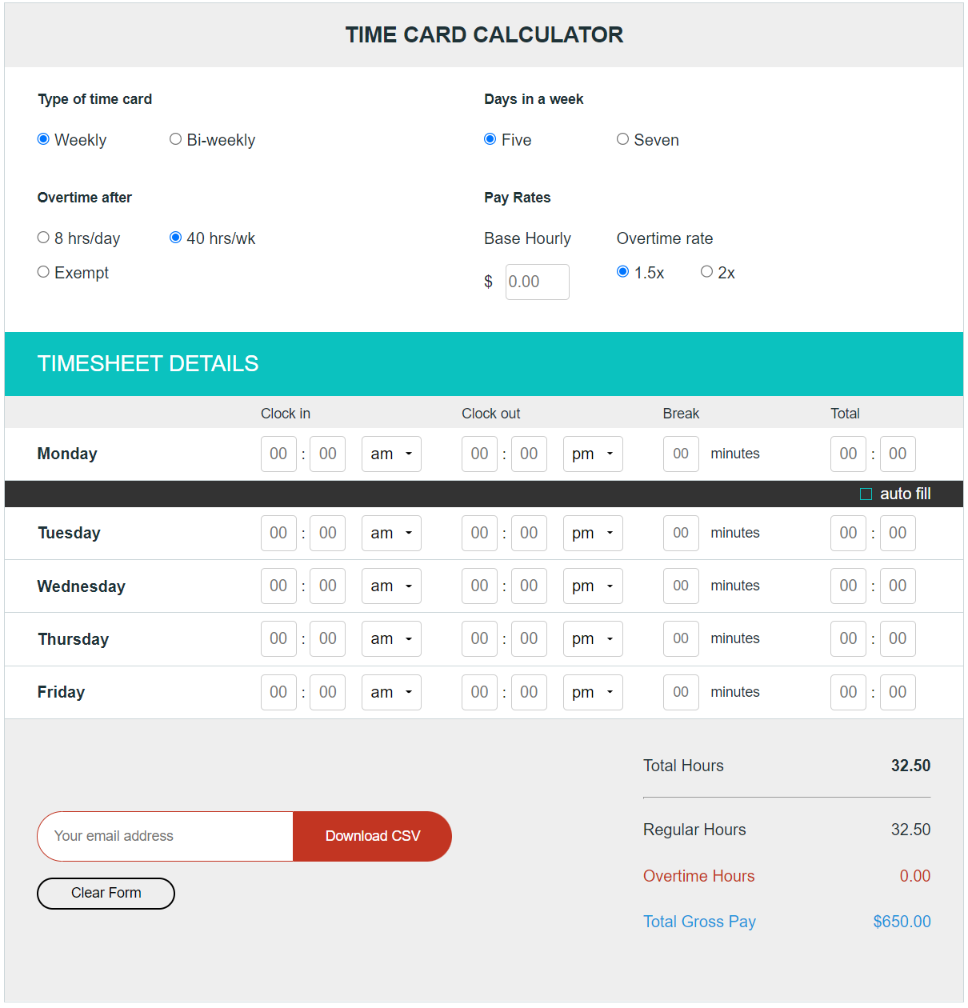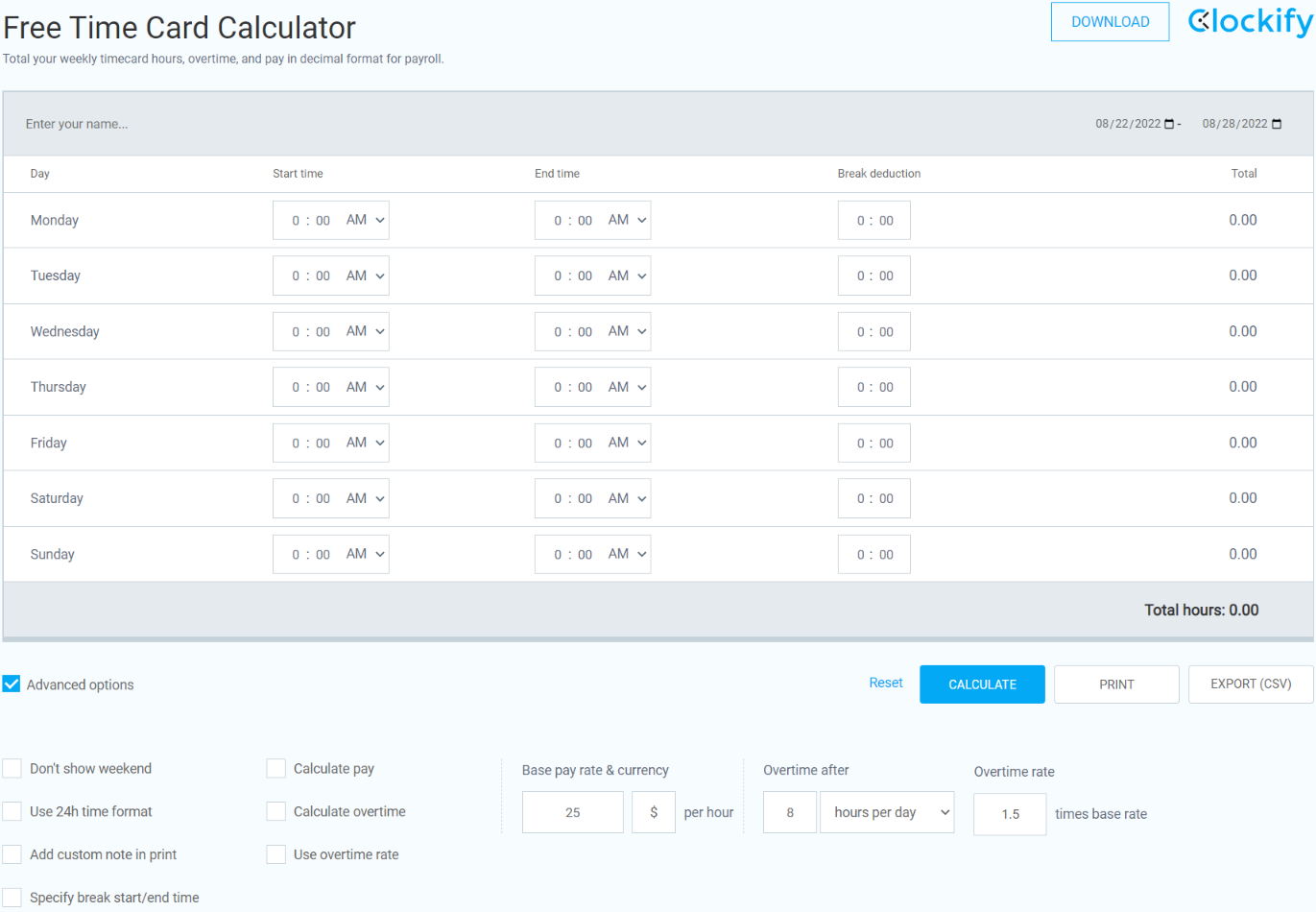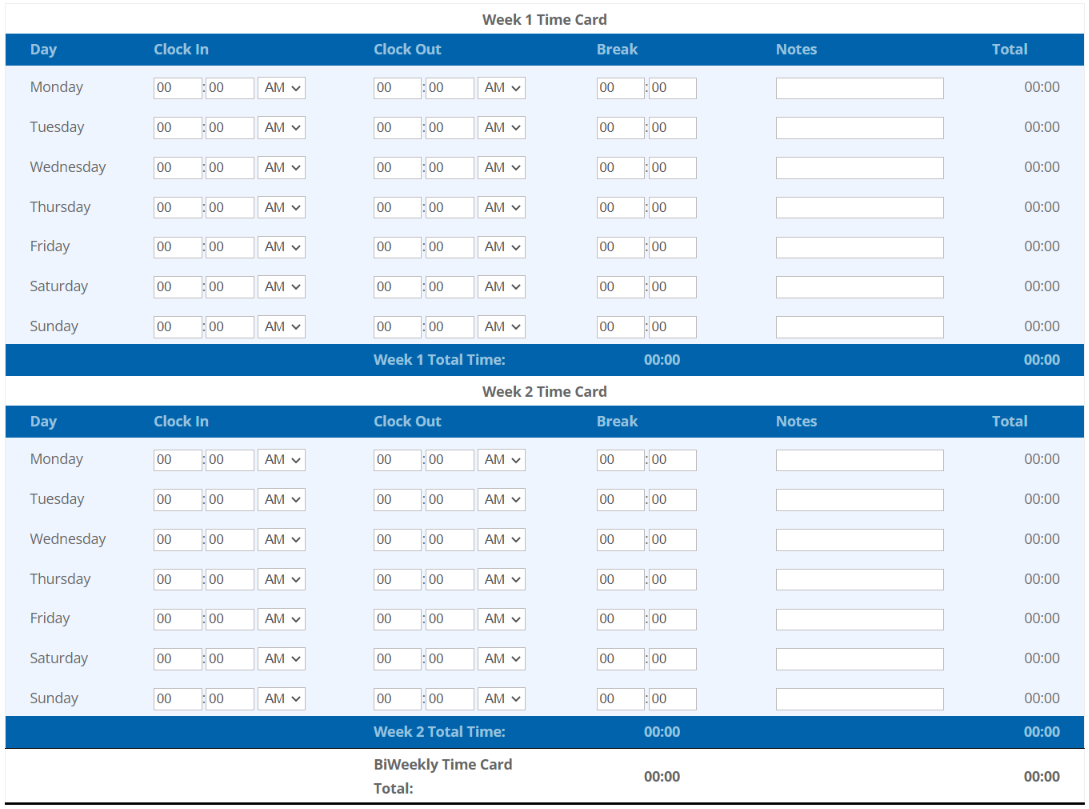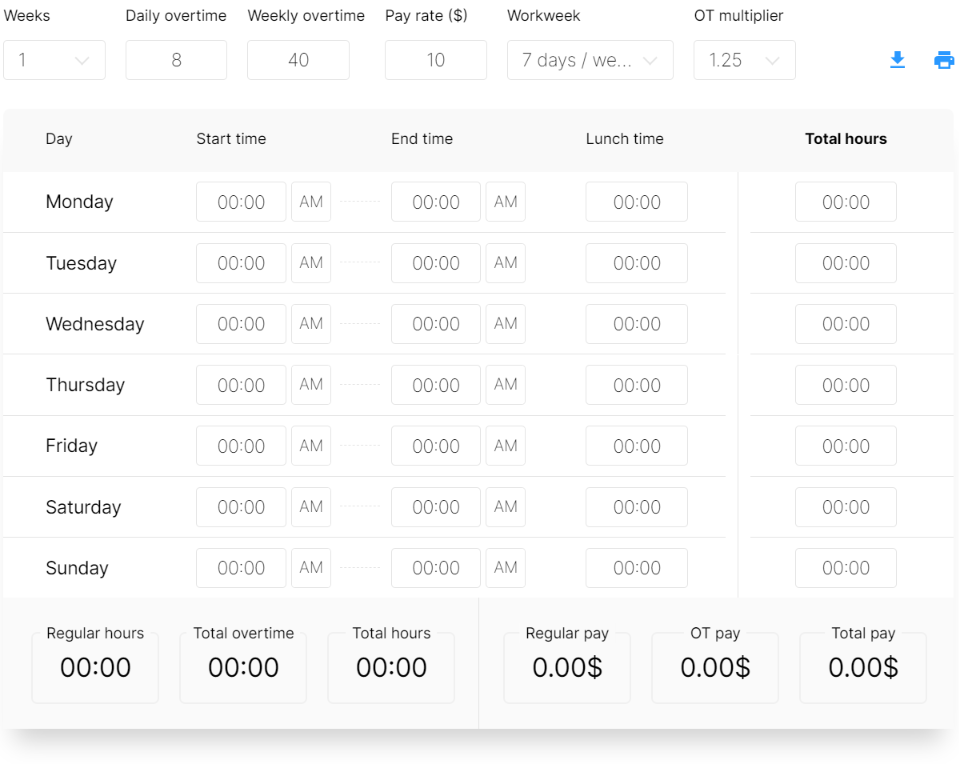The 10 Best Timesheet Calculators
Time cards and weekly timesheets predate the personal computer and have evolved dramatically since the days of paper timesheets and punch clocks. Today, they are available in countless different formats online. We’ve reviewed them all and curated this list of the best free tools for gauging your weekly efforts.
Pros
- Ideal for consultants, freelancers, and subcontractors who bill clients
- Each day is clearly labeled with the date
- Calendar date picker, does not require manual date entry
- Record hours using decimal or standard time formats
- Export to excel or print
- Timesheet update daily and weekly totals as you fill out each entry
- Includes a project description field for time entries
Cons
- Does not include wage calculations or overtime
- Does not include start and end times
- Not designed for payroll, but could suffice for basic payroll reports
Conclusion
This timesheet calculator from the creators of Intervals time tracking software is ideal for individuals who juggle multiple projects and need to keep a weekly record of where their time is going. Consultants and freelancers will find it the most useful tool in this list.
Pros
- Calculates hours from start and end times
- Print option
- Updates totals as you fill in each field
Cons
- Timesheet can’t be downloaded
- No support for dates
- Does not include fields for description of work
- The most basic timesheet calculator in this list
Conclusion
One of the more basic calculators in this list, it’s useful for reviewing your work week or creating a simple timesheet to send to payroll.
Pros
- Calculates hours from start and end times
- Print option
- Updates totals as you fill in each field
- Supports bi-weekly calculations
- Supports gross wages and overtime
Cons
- Timesheet can’t be downloaded
- No support for dates
- Does not include fields for description of work
Conclusion
The extra features, such as wage and overtime calculations, make this simple timesheet useful for gauging weekly or bi-weekly hours and pay.
Pros
- Calculates hours from start and end times
- Print option
- Updates totals as you fill in each field
- Timesheet can be shared via email
- Supports hourly rate calculations
Cons
- Timesheet can’t be downloaded
- No support for dates
- Does not include fields for description of work
- Reverse tab indexing doesn’t work, making it difficult for keyboard users to navigate
Conclusion
Similar to other time card calculators in this list, however, the additional display of hour totals in decimal format is useful.
Pros
- Calculates hours from start and end times
- Supports overtime
- Timesheet can be shared via email as a PDF
Cons
- Does not update until 'Calculate' button is clicked
- Timesheet can’t be downloaded
- No print option
- No calendar support for picking date
- Does not include fields for description of work
Conclusion
Clean formatting and inclusion of name and date fields make this one of our favorites. However, the inability to download your data makes it less utilitarian.
Pros
- Calculates hours from start and end times
- Print option
- Updates totals as you fill in each field
- Supports hourly rates and overtime
- Several customization options, like auto fill
Cons
- Email address required to download timesheet
- No support for dates
- Does not include fields for description of work
Conclusion
In addition to having the most features of any calculator in this list, it is also the most customizable. However, Intuit requires your email address to download your data.
Pros
- Calculates hours from start and end times
- Print option
- Updates totals as you fill in each field
- Supports hourly rates, overtime, and several other custom options
Cons
- Start and end time can only be selected from dropdown, hours can't be entered using keyboard
- Does not include fields for description of work
- Date picker should auto fill end date for the week based on start date
Conclusion
Simple, yet full featured, this time card calculator provides flexibility in how you enter and display your hours. It also provides print and export utilities for saving your data.
Pros
- Calculates hours from start and end times
- Supports bi-weekly calculations
Cons
- Timesheet can’t be downloaded
- No support for dates
- Missing common payroll features
Conclusion
While this tool does support notes and a bi-weekly option, it is missing features common to similar payroll timesheets in this list.
Pros
- Calculates hours from start and end times
- Supports bi-weekly timesheets, pay rate, and overtime
- Updates totals as you fill in each field
- Timesheet can be downloaded and printed
Cons
- Entering hours is finicky, cursor has to be in the right spot
- No support for dates
- Does not include fields for description of work
Conclusion
This timesheet calculator is feature rich making it one of the better tools in this list. However, keying in hours is clunky and will frustrate keyboard power users, requiring them to use a mouse.
Pros
- Calculates hours from start and end times, factoring in breaks
- Supports bi-weekly timesheets, pay rate, and overtime
- Updates totals as you fill in each field
- Timesheet can be downloaded and printed
Cons
- Does not include fields for description of work
- Date picker should auto fill end date for the week based on start date
Conclusion
This time card tool includes several useful features, including the option to download data in both CSV and Excel formats. However, the layout is unintuitive and difficult to navigate.