The Intervals Forum is read-only
Please head to help.myintervals.com for help articles and guides. If you have any questions, please contact our support team.
Please head to help.myintervals.com for help articles and guides. If you have any questions, please contact our support team.
-
- TWA-Chris
- Sep 30th 2013
Is there a shortcut for adding task comments via email, if not replying to the Intervals Task Notification email? IE I've received an email from a client that I would like to forward into the task comments for record keeping/notify other project managers about. -
- Michael
- Sep 30th 2013 edited @ 09/30/2013 9:19 am
Each task comes with a unique email address that can be emailed to add a comment to the task or to add documents to a task. Here is where the email address is located:
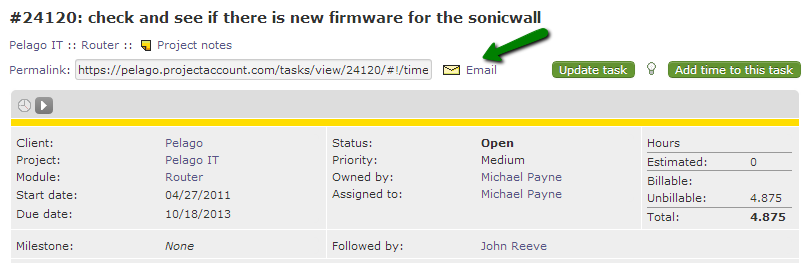
In the example above you should be able to forward the email directly to the task. Also, this overview of email integration might be worth a look https://www.myintervals.com/blog/2011/09/13/introducing-the-hopper-email-integration-for-tasks-and-milestones-and-a-few-more-notable-updates/. -
- TWA-Chris
- Oct 1st 2013
Thanks for the link. Seems so simple now.
1 to 3 of 3
Comments are closed.
For more Intervals help documentation, please visit help.myintervals.com