Please head to help.myintervals.com for help articles and guides. If you have any questions, please contact our support team.
-
- reldridge
- Jul 25th 2013
Is the progress bar really just a budget status, and not the progress of the project?
Created a quick project with one task, and completed that at .5 time, instead of the 1 hr projected. The progress bar now shows 50%, and the task is completed and closed. I would think that the progress would be 100% as of now.
Thanks
Ryan. -
- Michael
- Jul 25th 2013
The progress bar on the project listing is indeed hour centric. It looks at the estimated hours that have been specified for the project and the "dipstick" reflects estimated vs. actual hours for the project.
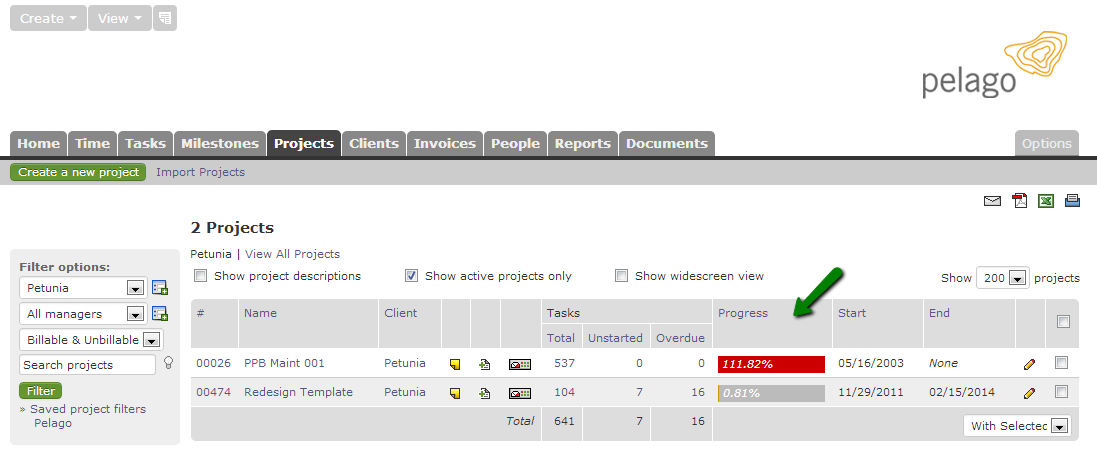
To get a deeper view of progress the project dashboard page is probably the best page. On the top half of the page it shows an overview of tasks by status and an hour breakdown by module.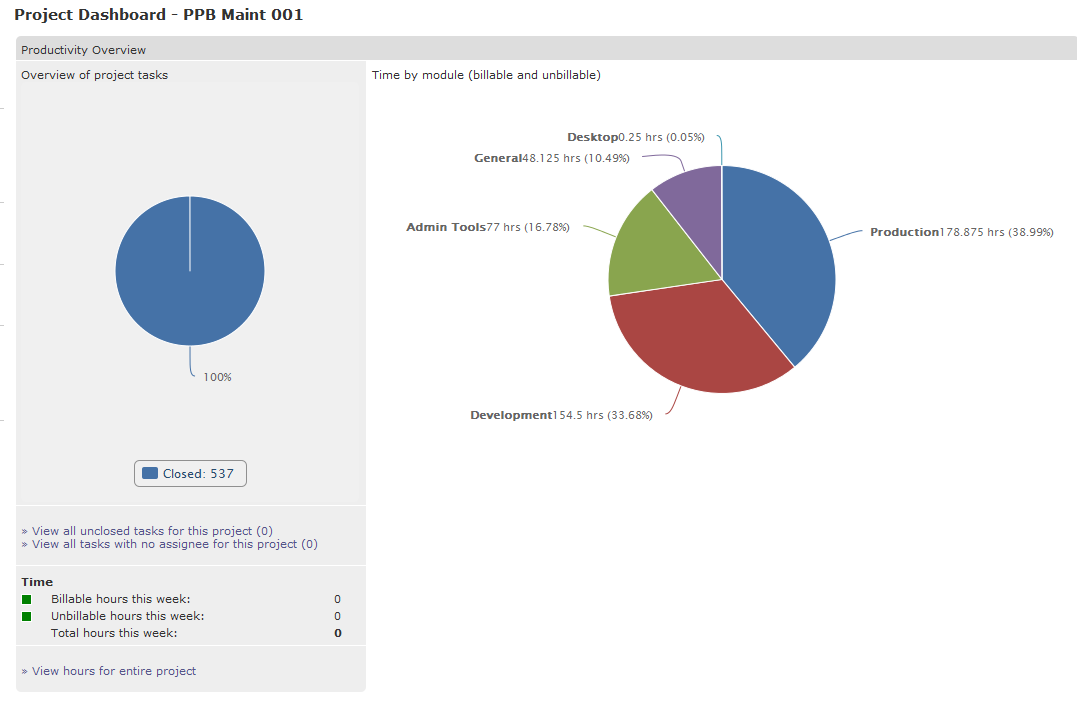
The bottom of the page shows a financial breakdown and a detailed estimated vs. actual hour breakdown.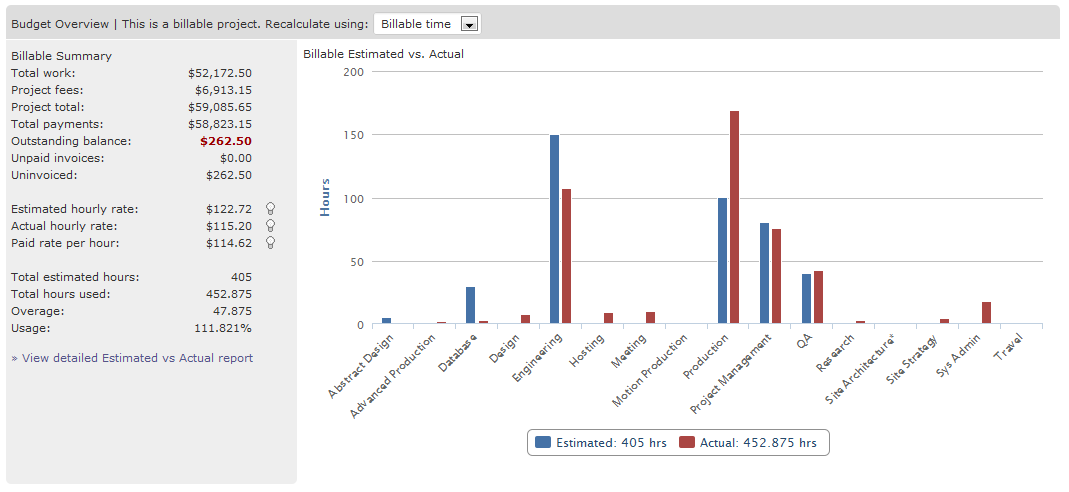
The Project Landscape report is another place that might be worth a look. It is probably the most comprehensive high level view of projects. After running the report please be sure to click on the various tabs (time, budget & invoices, tasks, etc.) to toggle the view. -
- reldridge
- Aug 2nd 2013
Thanks for the update - I would then think that the word "Progress" might need to be changed to budget or something to that nature, as this is a little confusing from the main project view. -
- reldridge
- Aug 2nd 2013
Sorry also to follow up I think using the milestones correctly shows the best progression of a project in stages.
1 to 4 of 4
Comments are closed.
For more Intervals help documentation, please visit help.myintervals.com