Please head to help.myintervals.com for help articles and guides. If you have any questions, please contact our support team.
New to Intervals? Have questions or need help?
Is there a way to find out when a task was closed?
Bottom of Page
-
- Michael
- Dec 6th 2012
There is not a report that shows when tasks were closed but this functionality does exist with the advanced task search and the show widescreen view on the task listing. The task listing can be emailed, exported to a spreadsheet for further manipulation or exported to a PDF.
To search for closed tasks based on a date range first click on the advanced search link in the footer dock: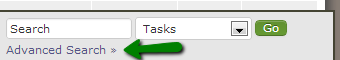
Then, select "Closed" and a date range from the date selection options in addition to any keywords, the client, project, task assignee, etc.: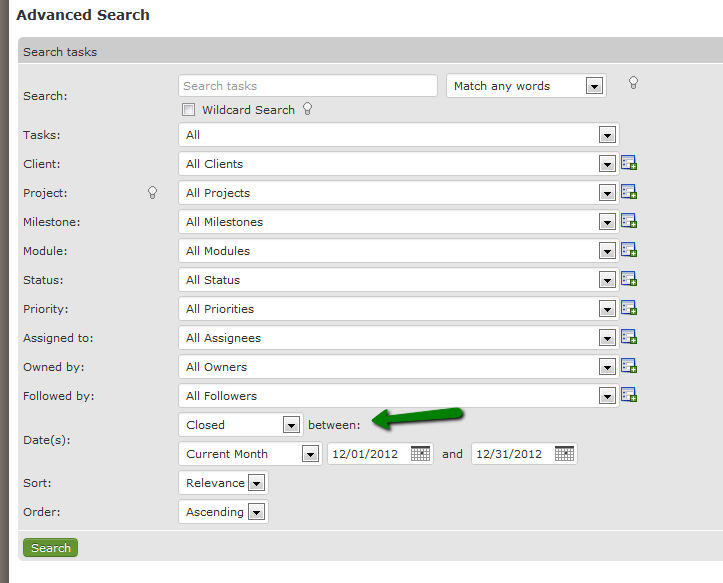
The results will show each closed task and a column for when the task was closed. This column can be clicked on to show the tasks in ascending or descending order: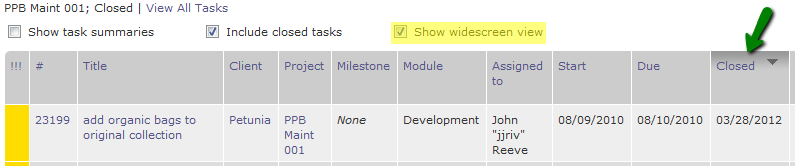
Comments are closed.
For more Intervals help documentation, please visit help.myintervals.com