Please head to help.myintervals.com for help articles and guides. If you have any questions, please contact our support team.
-
- Michael
- May 31st 2007 edited @ 12/16/2015 2:06 pm
We have plans to begin developing Milestones and Light Scheduling. The project milestone tracker will simply be a collection of tasks (or notes you want to add). Say for example you need to finish a feature by June 25th you will be able to create a Milestone and attach tasks to that milestone. Then you can view the milestone to see how far along each task is. This milestone project management tool will give a calendar view to a project schedule that can be viewed across a person, project, or client.
It would be great to get early thoughts on what all is needed. This is an area where a lot of value can be added to Intervals, but we have to be careful not to add too much complexity. -
- acortis
- Jan 24th 2008
Michael,
Is there any update as to when we can expect to see milestones in Intervals? -
- Michael
- Mar 5th 2008 edited @ 01/16/2020 11:34 am
We are constantly shuffling the roadmap and priorities around based on feedback Here is the Intervals roadmap as of a few months back...it might be helpful.
-
- pearlbear
- Mar 14th 2008
I think as you've described it sounds great - I can't think of anything else to add to that. It's simple, but would be a powerful addition. -
- toddgeist
- Mar 21st 2008
I really like a lot of what I see in intervals, but I am finding it difficult to really get organized without some way of scheduling groups of tasks.
Gantt charts are fine so are calendars, but I would settle for something much simpler then that. Milestones with a due date would solve the problem. -
- dscisco
- Mar 21st 2008
Milestones are really a showstopper when planning projects. The modules work as sort of a work around but you can't put dates on them so they aren't really "milestones"....I agree with the previous poster, gantt charts and calendars are pretty useless to me as a project manager if I can't put tasks into meaningful groups (milestones) with due dates. -
- jreeve
- Jul 18th 2008 edited @ 07/18/2008 6:16 pm
We've just posted our first sneak peak into Milestones and the new Dashboard page that will replace the existing home page. Here are some screenshots below. If you are a member of the forum please add a comment below and let us know what you think, or add your comments to the blog post.
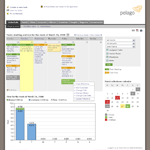
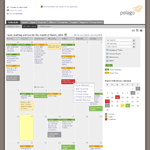
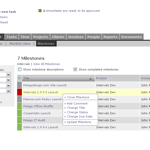
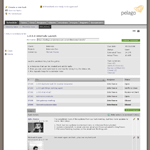

« Click on the thumbnails to see the full size preview. -
- Craigburleigh
- Jul 18th 2008
Hi guys,
Great to see this moving along - I noticed on the calendar views that there still is not an 'actual real time' attached to the tasks - this would be really important to me - please see my comments under 'Calendars and actual time entry' in the Feature Request area.
Looking forward to the growth in this great system!
Craig. -
- paul
- Jul 24th 2008
I think this looks very promising. Have you thought about a "X week" view? Sometimes, projects don't break neatly over months, and it might be convenient to see from say July 15th - August 31st.
Also, when will we be able to interact with it? -
- sven671
- Aug 4th 2008
Will there be a way to assign a task to a resource based on a milestone and get a warning of some kind if the resource is over-booked. For example, if I'm tasking a resource with 8 hours of work in a specific day and they already have 8 hours of work for that day, it would be great to have some sort of warning on that. -
- james
- Aug 8th 2008
This Milestone and Scheduling and Dashboard page... sounds great and can't wait to see it in action.
I have been all around the forum reading about "adding multiple tasks"... "recurring Tasks and the "copy task" work around... and even the "copy project" from a "template project", which if i am not misunderstanding correctly, this new update will fix that issue?
My problem is basically the same, I have, for example, a "Work Type" called "Research and Abstracting" which is common to just about all my projects and, in fact, is billed to the client at an hourly rate. No problem this is good, however, "Under" Research and Abstracting I have about 10 or 12 separate tasks, which is more of a check list, of tasks that need to be performed so that the "Milestone" (work type) of Research and Abstracting can be marked completed.
A couple of examples of my task list: "Get Surface Ownership for Subject and Adjoining Tracts from Appraisal District"... "Get Subdivision Maps for Project from Carson...
Now... if i understand correctly, in the new update "Milestones" is a pre-defined list of tasks that is going to "FEED" the project a task list... or embed a Milestone with my so called check list/task list of things to do to complete the Research and Abstracting phase of my job and then charge the client for hours spent on each task, in total, at the work type rate?
If so, then you guys are on the right track.
This will in fact make the "Modules" thing a little obsolete... and i think someone on the forum made a comment about the "Modules" not really serving a purpose.
In my world, I was thinking of using the "Modules" to convey to my people what "Components" the Project/Job/Service required, merely so that they know how to prepare the final products. Milestones will replace the Modules as being the "Buckets or Containers where my work is applied"
Again, if this new update does the above then I'm set.
Sorry for being a pain, but, Any estimate on when it will come out? -
- zafari
- Sep 4th 2008
After an exhaustive search and analysis of about 25 different tools on the market, we have determined that Intervals is almost perfect for our needs as a small creative studio. The big missing piece seems to be a team calendar as discussed above. This discussion thread appears to have been going on since at least November 2007. When exactly is this new functionality scheduled to rollout? This will have a significant impact on our decision so we'd appreciate a speedy response from the Intervals team if possible. Thank you! -
- jreeve
- Sep 4th 2008
The Milestones feature is currently in development. We are hoping to have it launched by mid october. We are finding that milestones are a more integrative component than we first realized, so we are taking some time to make sure we get it right. -
- jstark
- Sep 9th 2008
nice to hear this is moving along - I agree with a lot of the comments above and think your tool is one of the best on the market and it is definitely one of the easiest to use from a interface stand point. Wanted to see, now that you will be collecting all this type of information for milestones and calendars etc... if your team has thought about expanding that in a gantt chart type of report. This would help us to see all the projects/tasks/milestones as a whole and would help with scheduling new ones.
on another note - have you all thought about having the ability to assign tasks to multiple people or being able to create a group where you can assign members to that group, then assign a task to that group which would then assign that task to every in that group. Sorry for the wordiness. Hope that make sense.
thanks -
- jreeve
- Sep 9th 2008
We currently have multiple task assignees in development. See the discussion here:
https://www.myintervals.com/forum/discussion/212/import-tasks-andor-add-multiple-tasks-at-one-time/#Item_5 -
- torinhill
- Sep 17th 2008 edited @ 09/17/2008 11:23 pm
I've used just about every other web PM system out there, and I'm impressed by the phenomenal product Intervals has become.
I want to share some functional/design insight with you lot that I feel would help you make the Milestones function consistent with the high quality of your product. Some of these ideas were originally discussed with Iljia over at activeCollab, and he appreciated them enough to implement them (partially).
First, let's look how others implement rescheduling Milestones:
Basecamp gives you the option of rescheduling Milestones. "Would you like to move all subsequent milestones: Y/N?"
Worthless.
In activeCollab, we decided instead to give the option of choosing dependent Milestones. "Would you like to move subsequent Milestones: select from a list of future 'stones that should all be shifted along with this one."
Better. Matter of fact, waaaaay better. Also saved Iljia a huge headache of creating a massive interdependency framework.
Heres another from wrike video of dependencies.
Err.. a bit of overkill, dontcha think?
Let's not get into the Tufte-esque discussion about why Gantts suck for projects. I've lived it and so have you all.
Milestone dependencies are a serious issue though. When deadlines are part of your work, having interdependent deadlines slip or move creates challenges to project continuity.
At some level we can agree that seeing which component parts of the milestone (tasks) are completed, and where the future deadlines rely on this one, help with everything from resource allocation to um... *cough* personal motivation.
In that vein I would recommend a few points to the Milestones approach.
First: As a department manager, it helps to have one view, a place where all the nuts and bolts can be accessed quickly. Not a bird's eye exec level view that tells me which way is up, but a single page where I can assess the health of the project and tweak it on the fly.
How many milestones are left?
How many tasks per deadline?
Who's working/assigned on these tasks?
What's the status of these tasks?
Can I add or resolve the tasks shown, here... not clicking away?
As an example, here is the first change I made to activeCollab once we opened the box: I slammed the ticket page into the milestone page to see which work needed to be done before the milestone was due.
activeCollab remix
This one change alone kept us more in sync with what changes were being made and needed to be made than any other.
Poorly hacked together then... and now as a mock up. Compare: Current Milestone List page
to: Milestone List with visible associated Tasks
Admittedly rough, but if that was expanded for each of the milestones, I could scroll one page and know precisely the status of all of the tasks, per milestone, in a project.
Adjusting the status, severity, or assignee (via AJAX) would make this one page 'Master Control' for any PM.
Think about it.
Next: Milestones do need rescheduling. How do we reschedule a list of milestones selectively? Also, how can we capture the most useful portion of the Gantt chart-- the Start-to-Start and Start-to-Finish relationships--when rescheduling?
For reference: Sample Gantt Chart (in case you aren't PMI'd out)
Sure the chart doesn't reflect workloads, etc., but if Activity A's start date moves, how do we visualize and push activity C's due date?
Creating an ordered outline that can be drag & drop reordered/indented would be the easiest way to capture these dependencies visually. check out : https://amarsagoo.info/deepnotes/ for a great free example of hierarchical drag and drop.
*Milestone 1
*Milestone 2
*Milestone 3
*Milestone 4
*Milestone 6
*Milestone 5
*Milestone 9
*Milestone 10
*Milestone 7
*Milestone 8
Change the date on Milestone 1 and the date on Milestone 2 adjusts. Change 'stone 3, then 4 and 6 move accordingly. 5 changes 9 and 10. Being able to ajax drag and drop these would create something better than a Gantt chart-- it'd be useful, albeit challenging to program :) -
- torinhill
- Sep 17th 2008 edited @ 09/17/2008 11:25 pm
Finally: Do Gantt charts make your eyes glaze? So do calendars with a million items.
Working within a calendaring app such as Outlook, Thunderbird or Mail uses the convenience of shaded blocks with content in 'em to help visually associate information together.
Small change-- compare: Blocked-up Monthly view
to: Current Monthly view
Lil visual, big info gain.
So there is my perspective. Hopefully you made it all the way here!
I'm really looking forward to the update to Intervals, and I'm sure I'm gonna love Milestones in here.
Cheers,
Torin -
- jreeve
- Sep 18th 2008
Wow! Thanks for the suggestions, and especially for the mockups. Your rendering of the calendar page with extra shading makes a big difference. I agree that the extra shading goes a long way in grouping items better. We'll add that to our development notes.
Meanwhile, we'll process the suggestions on milestone dependencies and list views. It's great to have our audience thinking this through alongside us, as we consider your ideas to be important. -
- pdoyne
- Sep 20th 2008
A lot of this has been about TEAM SCHEDULING.
Have you considered a calendar view with Team Members as columns and dates just down the side or vice versa -
weekdays across the top and team members down the side.
This really helps to show who is doing what when.
I would use this as a scheduling tool - we have staff who typically visit a client for a whole day and we need to know when they are busy/available. -
- torinhill
- Sep 23rd 2008
Your welcome... and thanks for listening.
Only other suggestion I could make is to make your naming conventions customizable, the way Timefox does, in Settings.
That way I can call worktypes Employees and modules Phases, or whatever i was inclined to call them in my own bizarre applicaton of the tool.
This would also allow users to adapt the tool to their metaphor, as opposed to adapting their workforce to your metaphor.
Less disconnect, faster learning and uptake.
Cheers! -
- wrosner
- Sep 25th 2008
Just perused this post. I am wondering what the next "Milestones" are for the new milestones feature set. I am *loving* intervals and would love it even more with this feature set. Is there any timeline on this at this point? Q4 '08? Q1 '09?
Thanks
Wes -
- Michael
- Oct 2nd 2008
Q4 is the target for launch. Here is a forum post on the near-term roadmap and the timing of a few items if you are interested.
-
- Craigburleigh
- Oct 15th 2008
Hello everyone,
Checking in on the progress for the Calendar views - I am getting itchy! -
- jreeve
- Oct 15th 2008
Thanks for checking in. We are cranking away on the code and will have something soon. Stay tuned! -
- jstark
- Oct 30th 2008
do you have date for this update? -
- Michael
- Oct 30th 2008
This is a top priority and is currently at an internal alpha. We did a power round of testing and tuning this afternoon. We are at the stage where we play devils advocate and challenge our thinking and rationale and try to plot out where the feature is now versus where it will end up. This process typically slows down development a little, but is a valuable exercise in why something is being built. We also talk through how to make it easy to use when you have a little bit of data versus a lot of data. We are gunning for beta in the next few weeks and going live sometime in November. Also, just an FYI that the initial launch will be very Milestone centric with the ability to drag and drop tasks and milestones in a calendar view and shuffle around deliverables. Upcoming launches will layer in more group calendar functionality. This feature touches lots of aspects of Intervals and we want to be sure to make it powerful but as easy to use as possible. -
- jstark
- Nov 2nd 2008
thanks for the update - any chance you're going to be adding in gantt chart functionality. So we can see all of our time lines on all projects and be able to slide new projects in.
I hope so! -
- Michael
- Nov 4th 2008
The milestones piece will not include Gantt charts. Since tasks do not have relationships with other tasks like they do in traditional project management (finish to start, start to start, etc.) there is no critical path or subtasks. You will be able to create a milestone and attach tasks to the milestone. If you move the milestone subsequent milestones can be moved as well as the tasks attached to the milestones. It addresses a similar problem/need but is more free form in execution.
We were working on what we called a "Periscope Report" which attempted to address how much work was on the books and how much was done. It could be filtered by person, client, etc. It is kind of like a hi level Gantt chart, but we pushed back its development for higher priority items. The periscope report will probably be revisited the first quarter next year. -
- Michael
- Nov 26th 2008 edited @ 11/26/2008 2:43 pm
Thank you again for your patience and for all of the feedback. The Milestones and Calendar home page went into beta today. If you are interested in beta testing the feature but did not receive a welcome email, please shoot an email to support@myintervals.com and ask to be added to the beta.
We are hoping to get as much feedback as possible over the next few weeks and then release milestones and the new home page to everyone's Intervals account the middle of December at the latest. -
- Michael
- Dec 18th 2008
Thanks again for all of the feedback on this feature and a special thank you to all of the beta testers that volunteered their time to help round out the features. This weekend we will be launching the updated home page and milestones. Updated screenshots can be viewed here.
-
- jtroll
- Jan 30th 2009
The new features are wonderful — thanks to the Intervals team for putting so much effort into making it a breakout product. It's really something else.
Our agency is soon going to adopt Intervals for its internal tracking; the one improvement I'd love to suggest is simply an easier way to fill out time sheets. As it is, I'm going to have a hard time convincing some of our managers that they should wade through so many clicks just to fill out a single day. We used a rather archaic (but nonetheless effective) system beforehand called Replicon, which would allow you to keep open fields for each client or project down the x axis (with days on the y axis, as you have) — and you could just fill in the time into the empty fields, or leave them blank for that day if you didn't spend any time on that client. Of course, with Intervals, you have to assign time to a work type/module/task... but you've already demonstrated the great functionality of right-click or mouse-over field functionality, so maybe that could come into play?
My other question, while I'm at it, is whether it'd be at all possible to assign a default work type to specific people. It's small, but a nice feature.
Thanks again for all your work,
J.T.
1 to 31 of 31
Comments are closed.
For more Intervals help documentation, please visit help.myintervals.com
