Please head to help.myintervals.com for help articles and guides. If you have any questions, please contact our support team.
-
- bflaumenhaft
- Sep 11th 2009 edited @ 09/16/2009 9:24 am
Hello all,
One more question.
I know that from the Milestone detail page, I can choose a bunch of tasks to add (from a long list of tasks).
But it is awfully hard to remember / select tasks from a long list. From the main task list, is it possible to add multiple tasks to a milestone? It would be great to use all the dropdown filters to identify a bunch of tasks, then add them all at once to a milestone.
But the "With selected ..." dropdown doesn't have a "set milestone" option.
Is there another way to do this?
Thanks, Ben. -
- Michael
- Sep 16th 2009
Milestone will show up as an option if a single project is selected from the filter options on the left. Since Intervals features project level permissions selecting and individual project to filter on includes additional bulk task update options. If no project is selected here are the bulk task update options:
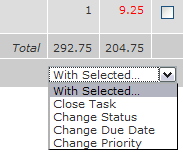
If a single project is selected change milestone, module, and assignee are additional options: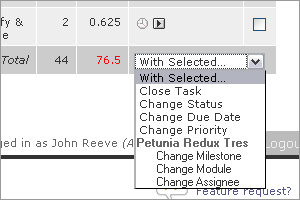
Regarding adding multiple tasks at once, this is on the development plan and is slated for a little later this year.
1 to 2 of 2
Comments are closed.
For more Intervals help documentation, please visit help.myintervals.com
