Please head to help.myintervals.com for help articles and guides. If you have any questions, please contact our support team.
-
- kaniz1
- Aug 11th 2009
Hello,
I wanted to know whether i can add a new module and then add hourly rate to the module? -
- Michael
- Aug 14th 2009
The hourly rates and work types are attached to the project and are available to any of the modules within the project.
Time can be applied directly to modules and to tasks. It really depends on your particular workflow and how granular you would like the reports to be. For example, say you have a meeting or call you can track that time as the project management work type and then attach it directly to a module without a task. For the same example, say that you have a task to create initial design comps. That task can have design time, project management time, etc. so that same call could be applied to the task. It might be helpful to think about work types as the pool of activities that anyone can be doing when working on a project whereas modules are typically a phase or a project or a feature. Modules are a container or bucket to put time and tasks into. Here is a rough diagram that shows the hierarchy of elements within Intervals: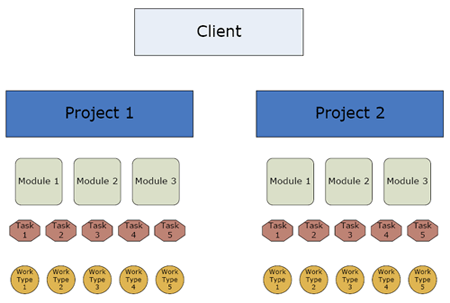
-
- jreeve
- Aug 27th 2012
Here is an updated hierarchy diagram showing how Intervals organizes clients, projects, milestones, modules, tasks, and work types. The main difference is the addition of milestones. Milestones are a collection of tasks that all need to be delivered by the same date. Milestones work well for managing launches, mini projects and phases of a project.
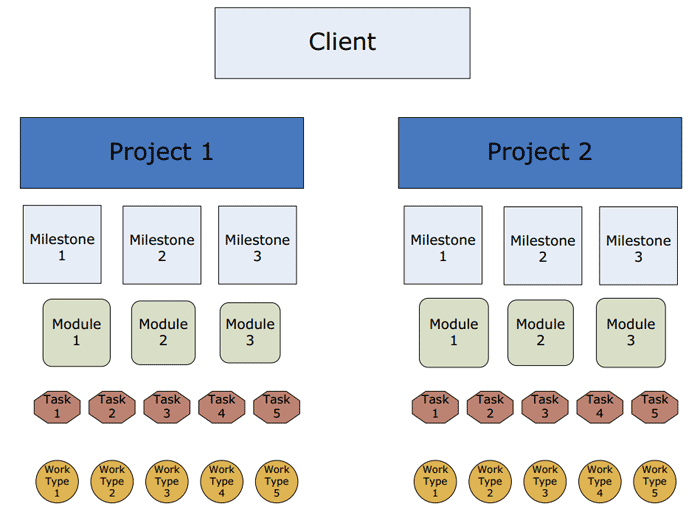
1 to 3 of 3
Comments are closed.
For more Intervals help documentation, please visit help.myintervals.com
