Please head to help.myintervals.com for help articles and guides. If you have any questions, please contact our support team.
New to Intervals? Have questions or need help?
How do I delete a project, task, or client?
Bottom of Page1 to 6 of 6
-
- JillianK
- Mar 20th 2009 edited @ 03/20/2009 11:55 am
I am in the trial phase of intervals and I want to delete some psuedo clients, projects, and tasks I made up to test. How do I do so? -
- Michael
- Mar 23rd 2009
From the clients tab if you search for the client and then click on their name in the client listing you should be taken to the client profile page. From the profile page there are links on the left hand side:
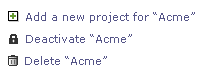
Deleting a client will not delete the projects and tasks as well, but if you drill into the profile page for a project and click on the delete icon you will get a confirmation dialogue asking if you would like to delete all of the tasks, documents, etc. that are associated with the project. When deleting items within Intervals the delete actions are often on the left hand side of view pages. Hope it helps. -
- JillianK
- Mar 25th 2009
Can I JUST delete a PROJECT? -
- JillianK
- Mar 25th 2009
Never mind. I found it :) -
- aarasber
- Jun 2nd 2009
JillianK, how DID you delete just a project? I can't seem to figure it out! -
- Michael
- Jun 3rd 2009
A project can be deleted in a similar fashion to clients. If you navigate into the project profile page or project dashboard for a single project there is an option to delete the project on the left hand side of the page:
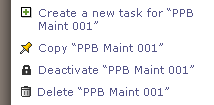
1 to 6 of 6
Comments are closed.
For more Intervals help documentation, please visit help.myintervals.com
