Please head to help.myintervals.com for help articles and guides. If you have any questions, please contact our support team.
-
- Jonathan
- Dec 4th 2008
Can tasks be assigned to Executive level users (e.g. Clients)?
We'd like a way to "nudge" a client when a phase/milestone/module is completed -- letting them know that we're ready for their feedback. I don't see a way to create a task that can be assigned to an Exec.
Any feedback?? -
- Michael
- Dec 5th 2008
Executive users cannot be owners or assignees of tasks. They exist one step removed from the task flow, but they can make comments on tasks if granted permission to do so. Also, they can view tasks comments but this is handled at the comment level. You can have “public†and “private†comments on the same task…for lack of a better term. For example, say you uploaded a file and wanted a client to review it. It would look like this :
Document uploaded to the task and permission granted to the executive user to view the document: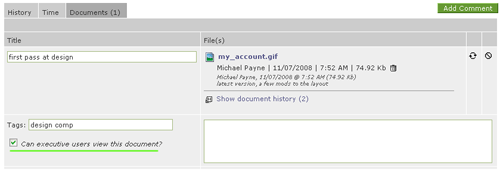
Then update the task and add a comment and send the message to the executive user: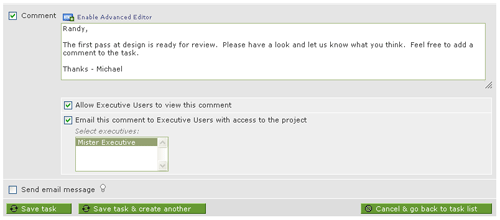
Here is what the email looks like: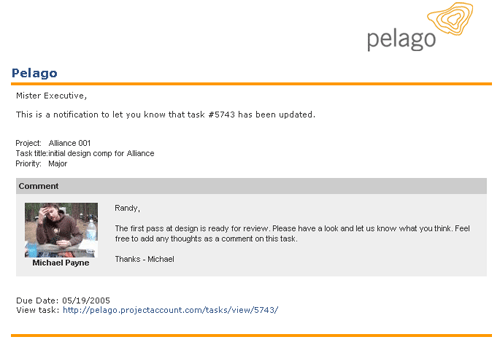
If the executive user clicks on the link they are taken to the task. If they have been granted the ability to make comments they can comment on the task. This comment will be emailed to both the owner and assignee of the task.
We often have a work flow like this:- Executive user emails a request to the work request queue
- Non executive user is notified and assigns the task. The executive user gets an automated email that the task is assigned, the estimated completion date, etc.
- We work on the task internally with comments, attachments, status changes, etc.
- When the task is ready for the executive to approve it we set the task status to "review w/client" and add a comment that the executive user can see. "This is ready for review on our development servers. Please have a look here {link} and let us know if any tuning is needed or if we can "go live".
-
- Jonathan
- Dec 5th 2008
Thank you! -
- Chris
- Dec 24th 2008
This is a very nice feature - and it keeps the communication within the project and can be tracked in the project. Thanks for the additional info on this. -
- Patrick Nelson
- Feb 12th 2010
Why is it that on the video explaining the Executive user role that you can see clearly when Michael is in the tasks section (from about 55 seconds in to about 1 minute and 5 seconds), links that say things like "Create a Task", "Tasks assigned to me".
Surely if an Executive user cannot have tasks, these shouldn't be there???
Regards
Patrick -
- Michael
- Feb 12th 2010
Thank you for pointing that out. The video is definitely incorrect and needs to be updated. Here is what an executive user sees when they are in the task section:
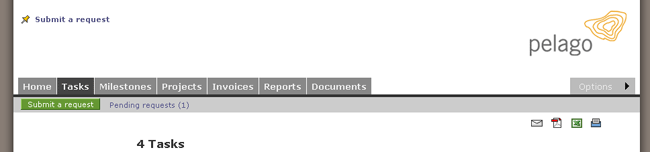
Executive users can submit requests and review and edit requests that have not been turned into tasks. -
- Ben Di Maggio
- Feb 26th 2010
I have a related question re: executives and tasks. We're using this functionality to track bugs, and I'd like to have the ability to accept a request (bug) from an exec, turn it into a task, assign it out to a resource, verify on our side that it's done, and then (the tricky part) assign it back to the exec so that they can close it. Is there any way to do this, or else to approximate it?
Thanks!
Ben -
- Michael
- Mar 4th 2010
You could potentially create a task status "pending client approval" or something similar. When you are ready to have your client review the task you can email them a comment that the task is ready for their approval and invite them to make a comment on the task blessing it as complete or providing additional information on why it is not complete. When they make a comment the owner and assignees of the task will receive an email and you can go back in and close out the task or re-open it. That is probably the closest approximation since executives/clients cannot own or be assigned tasks. Also, if you are not already doing so you may want to take a look at the email request queue. Your clients can submit bugs via email without having to login. Here is a forum discussion on utilizing the email request queue.
1 to 8 of 8
Comments are closed.
For more Intervals help documentation, please visit help.myintervals.com
