Please head to help.myintervals.com for help articles and guides. If you have any questions, please contact our support team.
New to Intervals? Have questions or need help?
Change date on Multiple Tasks
Bottom of Page1 to 5 of 5
-
- Zee
- Oct 31st 2008
Is there a way to change the date or status of multiple tasks at once? Say we have 6 overdue tasks that all need to be updated to the same new date - is there a way to do that by selecting all of them & changing their due date? -
- Michael
- Oct 31st 2008 edited @ 10/31/2008 3:13 pm
There is not a way to update multiple tasks at once at this time, but this is planned for later this year. You can currently right click from the task listing page and update tasks without going into each task. That is not exactly the same as mass updates, but it is quicker:
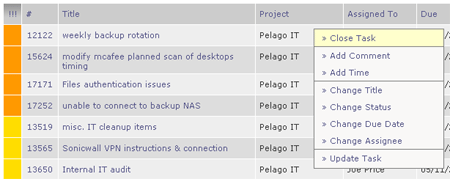
One other related item is the milestones and calendar piece. From the dashboard/calendar you will be able to drag and drop tasks and milestones to move their due date. The milestones piece will allow you to attach tasks to the milestones. If you move the milestone you will get prompted to move the tasks and the subsequent milestones as well...and you will be able to select which milestones to move. This will help moving around a project schedule tremendously. -
- Zee
- Oct 31st 2008
Awesome Michael, glad to hear it's in development...Do you think the 'update multiple tasks' will definitely be before the end of this year? -
- Michael
- Oct 31st 2008
Our development plan is constantly shuffling around based on feedback and changing priorities, but my best guess is that updating multiple tasks at once will be completed late November or early December. -
- Zee
- Oct 31st 2008
Ok, many thanks.
1 to 5 of 5
Comments are closed.
For more Intervals help documentation, please visit help.myintervals.com
