Not signed in (Sign In)
The Intervals Forum is read-only
Please head to help.myintervals.com for help articles and guides. If you have any questions, please contact our support team.
Please head to help.myintervals.com for help articles and guides. If you have any questions, please contact our support team.
-
- Michael
- Oct 24th 2008
When making a comment on a task if you enable the advanced editor and then click on source the img tag is supported.
For example: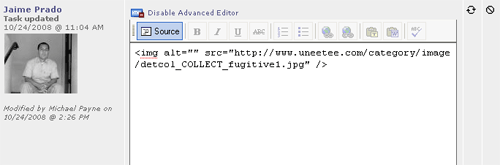
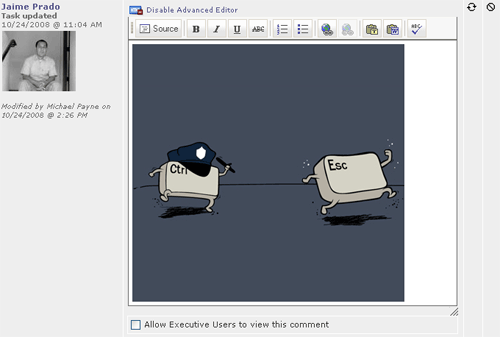
It is a little bit hidden but we have had a lot of fun with our comments after allowing the img tag. It seems like every 10th task update has a lolcat picture in it.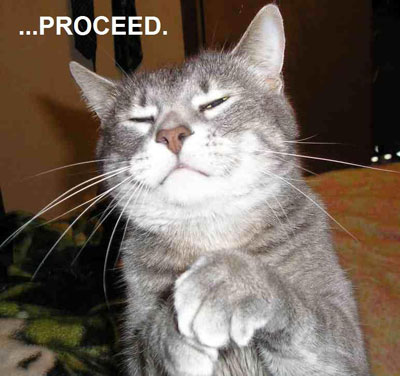
-
- Michael
- Sep 15th 2020
## Update ##
Pasting images inline is supported natively. This help article shows how to add images as comments and includes a video.
1 to 2 of 2
Comments are closed.
For more Intervals help documentation, please visit help.myintervals.com
