The Intervals Forum is read-only
Please head to help.myintervals.com for help articles and guides. If you have any questions, please contact our support team.
Please head to help.myintervals.com for help articles and guides. If you have any questions, please contact our support team.
-
- Michael
- Apr 25th 2008
Today we received this feature request:
It would be very useful on the tasks page to have information on the estimated hours, billed hours, and unbilled hours spent on a project without having to open up the task to see these details. Perhaps this could be another checkbox like the "Show task summaries" checkbox.
We have been contemplating similar ideas and have gone back and forth between adding another report or layering in more functionality to the task listing page. Since 1024 x 768 is the minimum monitor resolution supported it can be challenging adding more information to the task listing page. It is the classic web battle of small monitors vs. big monitors. -
- jnhearne
- Apr 25th 2008
I think this would be nice. An Expand / Collapse Button.
kinda like this:
-
- gesar
- Jul 10th 2008
Even better for our team would be being able to see the remaining time estimate for a project as a column in the primary task listing. Then one could click for a pulldown with more detail if necessary. -
- Michael
- Aug 1st 2008
We are in the process of adding Estimated and Actual hours to the task listing as columns. The enhancement will likely go live in a week or two. -
- Michael
- Aug 7th 2008
The task list now includes estimated and actual time:
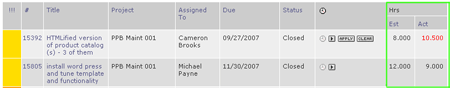
The totals are also listed at the bottom of the listing. If you filter your task list by client, project, module or person this can be a pretty handy way to run a quick estimate vs. actual report.
1 to 5 of 5
Comments are closed.
For more Intervals help documentation, please visit help.myintervals.com