Please head to help.myintervals.com for help articles and guides. If you have any questions, please contact our support team.
New to Intervals? Have questions or need help?
Invoicing - how do I include detailed task information on an invoice?
Bottom of Page1 to 18 of 18
-
- Michael
- Mar 18th 2008 edited @ 11/19/2015 2:59 pm
You cannot get the very granular minutia with one click, but there is a fairly convenient way to get the information. Intervals online invoice software is meant to accommodate a variety of different ways to generate invoices. For example:
- Pre-pay - generate an invoice in advance of the work being performed
- Regular time intervals - after work is performed (monthly is common)
- Include a breakdown of all the details
- Exclude the details and only show hi level information
#1 and #2 are the two main methods for creating an invoice in Intervals. 'Free form' allows you to create whatever line items are needed and 'based on actual work performed' pulls in the totals for each type of work AND any expenses that occurred during the time period (Hint - If you use the calendar, dates where billable work occurred will turn green - here is an example in the blog).
#3 and #4 are in direct conflict of one another and we have learned that the need often varies from client to client. This can be handled by running a report in combination with the invoice. The Project Activity report by Task includes very granular information. The Project Activity report in combination with the invoice usually does the trick. Another option is to set your client up as an Executive User and encourage them to run reports. We do this with a healthy percentage of our clients. -
- Michael
- Mar 18th 2008
Another report that might be useful is the Summary report. If you would like to show all of the comments that were added to the add time dialogue whenever a time chunk was entered, the Summary Report contains that information. -
- Michael
- Jan 27th 2009 edited @ 01/27/2009 12:12 pm
After receiving a lot of feedback on adding flexibility to invoice creation, we are planning to add advanced options to invoice generation. This has been slotted for Q2 2009 at this time but is subject to change.
Here are the current invoice generation options that exist within Intervals:
1. Create freeform invoice (line items can be whatever you like)
2. Create invoice based on actual work performed (line items are summaries of work types and rates)
3. Create invoice for all time since the last invoice was created (line items are summaries of work types and rates)
The new functionality still needs to be architected and designed, but new options will be added to include more granular information. For example:
4. Include tasks on invoice
5. Include tasks with time entry details on invoice
Also, we have received feedback that it would be nice to invoice by modules or milestones. For example:
6. Create an invoice by module (with options for #4 and #5)
7. Create an invoice by milestone (with options for #4 and #5)
If you have any thoughts on what would work best for your needs, please feel free to weigh in. Our goal is to keep invoicing easy to use while adding additional flexibility for those with advanced needs. -
- swampboy
- Jan 28th 2009
I like the idea by module as we have projects for support and modules = customer. That prevents us from having to have a project for every single customer, which would get crazy. I'd also like to have ability to invoice by customer and include multiple projects. I can certainly do that free-form but it's easier to track against a project if i've invoiced from that project. Invoicing by customer, in combination with the invoice by module would allow me to only have to run one invoice per customer each month.
thx,
Tj -
- 591dave
- Feb 2nd 2009
Hi Michael,
I think that the modules concept intuitively lends itself to billing and estimating. So regarding point 6 above, "Create an invoice by module", you have my vote.
dave -
- bluespark
- Feb 28th 2009
Please, another vote for point 6! -
- jacek
- Apr 9th 2009
well, it would be great if you could define all the text strings on an invoice in preferences (like in Harvest). We're a Polish company and we can't really send out invoices with parts of text in English, as it would look a bit odd. And that's why we (and I guess some other companies in non-English speaking countries) don't use Intervals invoicing at all.
The option to customize the invoice layout would also be great. -
- hirschid
- Apr 14th 2009
A definite YES on including task details/task summaries on invoices.
When I estimate a project I break the project down into tasks and an estimate for each task. Therefore, it's very important to me that this be reflected on invoices so that client can see the hours spent on each task. In fact, unless and until this feature is in place, I will need to continue to use another app for invoicing.
I would also like the ability to invoice by client, rather than by project, and to show multiple projects for that client. I don't always wait to invoice until a project is complete, and for clients with multiple projects I need one invoice for all projects currently underway.
So, the invoice tables might look something like:
Project 1
Task1 (summary or detail), Qty, Rate, Amount
Task2 (summary or detail), Qty, Rate, Amount
Project 1 Subtotal, Qty, Amount
Project 2
Task1 (summary or detail), Qty, Rate, Amount
Task2 (summary or detail), Qty, Rate, Amount
Project 2 Subtotal, Qty Amount
Total, Qty, Amount
Thanks! -
- drewsky
- Jun 8th 2009
Q2 is coming to an end..... any word on invoicing goodness? Need something as simple as a timesheet monthly detail export to excel -
- Michael
- Jun 8th 2009
For a time export that includes the note that was included when the timer was applied you may want to give the summary report a look. It looks very similar to the timesheet and can be exported to Excel. -
- muneez
- Jul 6th 2009
We would like to have an option to create invoice by client if not detailed but at least for internal accounting purpose. -
- Michael
- Jul 22nd 2009
The invoicing overhaul launched this weekend. Generating a free form invoice will work exactly as it did prior to the update but when generating an invoice based on work performed there are additional options to include more details. Here is a quick run through of the steps. Please click on each image to see a larger screen shot.
Step 1 - Create Invoice Based on Actual Work Performed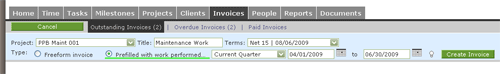
Step 2 - Select Invoice Details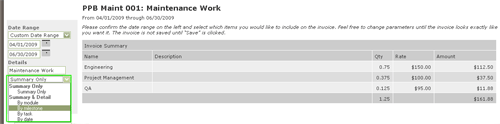
- Option to include the time summary only OR invoice by module, milestone, task or date
- If module, milestone, task, or date is selected rows will be added on the bottom 1/2 of the invoice with the each item and its financial value
Step 3 - Optional Items - Include Time Entries and Fees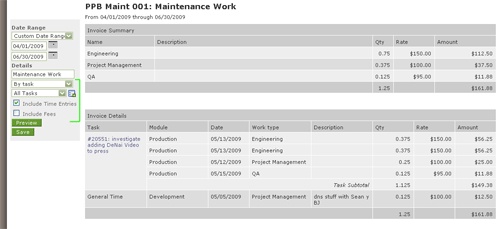
- To include the detailed time entries and descriptions that were captured when the timer was applied select "include time entries"
- To include any project fees / expenses that occurred during the date range select "include fees"
- Step 2 and step 3 can be tinkered with until the invoice is formatted exactly the way you want it - no one else can see the invoice until it is saved
Step 4 - Save Invoice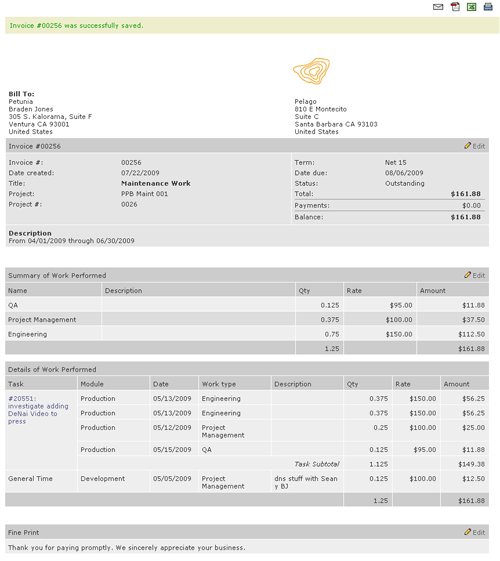
- The saved invoice can be sent via email, printed, or exported to CSV or PDF
The overhaul was geared at getting at time details in various ways. We hope that the update adds value for those that need to include very granular details on the invoices. Thanks again for all the feedback and suggestions.
We have additional modifications to invoicing planned for later this year. We have plans to add dual tax and will be exploring flexibility options to make the invoicing piece more international friendly. -
- yourmanstan
- Jul 24th 2009
LOVE IT! -
- 591dave
- Aug 7th 2009
Thanks guys.. please keep it up -
- 591dave
- Aug 7th 2009 edited @ 08/07/2009 5:53 pm
How do we change the dollar rates for the line entries in a Prefilled invoice now?
I guess I mean: how do we change anything in that prefilled data table? Is it read-only now?
This must be something to do with locking things down to keep from creating problems with the new features? -
- Michael
- Aug 10th 2009 edited @ 03/01/2010 10:03 am
For the free form invoice line items should be editable. For invoices based on actual work performed the line items are not editable at this time. This changed with the update that was launched a few weeks back that added the options to invoice by task, module, milestone, etc. We are currently working on adding additional flexibility to invoice generation and editing. -
- VonderMunky
- May 11th 2010
Having the capability to edit all info in the "actual worked performed" line items would be huge! The last post about this seems to be a while ago, so I am not sure if any progress has been made. It still does not seem to be possible, but as I mentioned, it would be extremely helpful. -
- Michael
- May 13th 2010
For invoices that are free form in nature all items are editable. For invoices based on actual work performed only the descriptions are editable and new line items can be added (as credits or debits) but any work types and expenses/fees that were brought into the invoice cannot be edited directly on the invoice. Editing line items was being contemplated at one time but it created problems with maintaining the integrity of the data at the project level. You could run into situations were invoices don’t match the actual work performed on the project in addition to problems with the top half of the invoice not matching the bottom half of the invoice if the details included tasks, time entries, milestones, etc. The intent is to keep the data identical between what is entered on the project and what is invoiced for invoices based on actual work performed. If any expenses/fees or hourly rates needed to be changed we recommend editing the project first and then rerunning the invoice.
1 to 18 of 18
Comments are closed.
For more Intervals help documentation, please visit help.myintervals.com