Please head to help.myintervals.com for help articles and guides. If you have any questions, please contact our support team.
-
- Michael
- Feb 13th 2008
When we first launched Intervals the only timers that existed were task timers...but you had to go look up the task, then start the timer (a little tedious). Then we added general timers so that timers could be used without a task. Then we added the ability to apply the general timer to a task (when in doubt, just start the general timer). The timer and add time dialogue has evolved over time including the recent addition of adding notes to timers.
Here is another potential evolution:When entering time or looking up projects we need to be able to select the client first to limit our project list. For example, we typically set up a standard project of "website" for a client. We could have 20 website projects going on at once so when entering time it would be an issue to select the project for time entry without first selecting a client. I understand that we could name our projects with the client name but that seems redundant.
It would be great to get feedback from others. Would this help you out? Would it add any confusion like trying to add time to a client without a project? -
- jnhearne
- Feb 21st 2008
It sounds like another filter. Am I missing something? -
- bradirby
- Apr 10th 2008
I would love to have the client added to the time dialog. I too have multiple clients with the same project name, so i've been adding the client name to the project name to distinguish them, such as "client 1 - website". IT's a pain to do things that way. -
- Michael
- Apr 23rd 2008
Today we received another feature request to add in clients:
It would be very helpful when creating a task to be able to select a client first, and then select the project from that client (right now -- all projects are available in the project dropdown and this will soon become confusing as multiple projects with the same name are added for different clients).
We have decided to move forward with this and will be adding in clients to the add time dialogue, create and edit task dialogues, and on the project listing page.
Thanks again for the feedback. This will likely go live in a few weeks. -
- Michael
- May 30th 2008
Client has been added to the add time dialogue AND the project listing. This should help alleviate the need for unique project names for each project. Here is an example of the new add time dialogue:
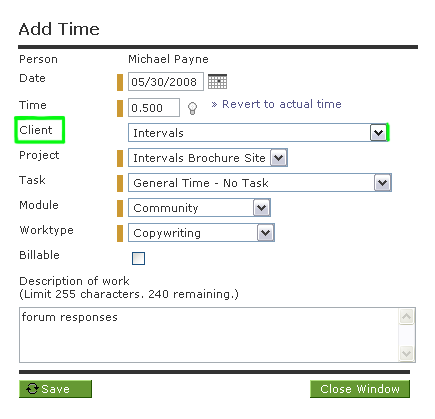
Thanks again for the suggestion.
1 to 5 of 5
Comments are closed.
For more Intervals help documentation, please visit help.myintervals.com