Please head to help.myintervals.com for help articles and guides. If you have any questions, please contact our support team.
New to Intervals? Have questions or need help?
Uninvoiced - what does that mean?
Bottom of Page1 to 3 of 3
-
- Michael
- Feb 6th 2008 edited @ 11/17/2015 3:07 pm
On the project dashboard and on the outstanding balance report there are references to an uninvoiced balance, what does that mean?
The uninvoiced line item shows the amount of billable work that has been done, but not yet invoiced. Think of it as a cue that a client may need to get invoiced for work performed. In this example: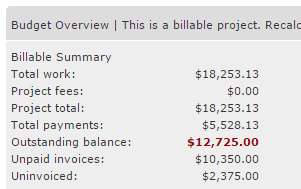
$18,253.13 worth of work has been done, a payment has been made for $5,528.13, an outstanding invoice exists for $10,350 and $2,375 worth of work has been done after sending the $10,350 invoice. $12,725 worth of work has been done that has not been paid for.
We use the unvinvoiced information a few ways:
1. It tells us that we may need to invoice our client again before their balance gets too large
2. It tells us that we may want to stop work if it gets too large until the outstanding invoice is paid
3. Generate invoices - we go to the outstanding balance report and click on the uninvoiced column to see who we needs to get invoiced
Here is where uninvoiced totals show up on the Outstanding Balance Report: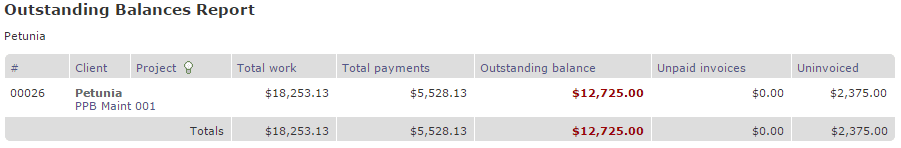
-
- bluespark
- Aug 15th 2009
Michael
How can I see WHAT is behind that 2146.88
I can see there is time uninvoiced, but I want to click on that to get a breakdown of what that is so I can find it and check it.
I may have missed something but I can't see where to get that.
(it may also be a factor that we use modules to split the clients up under a general support project)
Any pointers? -
- Michael
- Aug 18th 2009 edited @ 08/30/2021 1:06 pm
The uninvoiced total is calculated by looking at total billable work and total invoices for the project. Since it compares aggregate totals it would depend on how the invoices were originally created. In the example above the invoice is not based on actual work performed but is a free form invoice. You may want to run a report from the date of the last invoice forward. If the invoice was based on actual work performed and the total doesn't line up you could compare previous invoices to the work performed for the same period. The project activity report is probably a good candidate since it is formatted similarly to an invoice. You may want to try "by task" or "by time" from the summary drop down and if the report shows more or less billable work than the invoice for the same time period that be a clue that time was added or removed from the time frame.
## More information about the uninvoiced calculation is availalbe on the official help site ##
1 to 3 of 3
Comments are closed.
For more Intervals help documentation, please visit help.myintervals.com