Not signed in (Sign In)
The Intervals Forum is read-only
Please head to help.myintervals.com for help articles and guides. If you have any questions, please contact our support team.
Please head to help.myintervals.com for help articles and guides. If you have any questions, please contact our support team.
-
- Michael
- Nov 8th 2007
Today we received this feature request:
I really like the various report types, but often find that I run the same ones over and over again. Every time I want to get a report for the previous week, I need to rebuild the query and click filter. Is there a way to save report filter views? For example, if I am always looking to review the "Weekly Trend Report" for a specific project for the past week / month, it would be nice to have a "save default view" or better yet a "save my report view" type pull-down that could be used to build a default report portfolio to automate the reports that you (user) typically run. Example "saved view - weekly detailed resource report - previous week - project x". You click the report this week, it pulls up last week, you run it a week from now, it runs this week...
We have this exact feature on our development road map. We are planning to add "save this report filter" which will act very similarly to how saved task filters work. The actual data will not be saved, but the filter used to create the report will be saved (early on Intervals actually did have the ability to save off a the data from reports, but it was rarely used so it was removed). We are considering adding these "saved reports" links on the Reports home page as a new drop down menu and possibly on the left column of each report. -
- Michael
- May 30th 2008
This feature went live awhile back, but I missed updating this discussion...my bad. If you run a report there is a "save this report" link below the report:
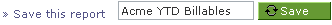
Once the report has been named and saved it will show up below the report. If you click on the name the report will automatically be generated. This can be especially useful if you run reports based on the same parameters monthly, quarterly, etc.
These saved reports also show up on the reports home page below the popular reports. Here is a weekly trend example: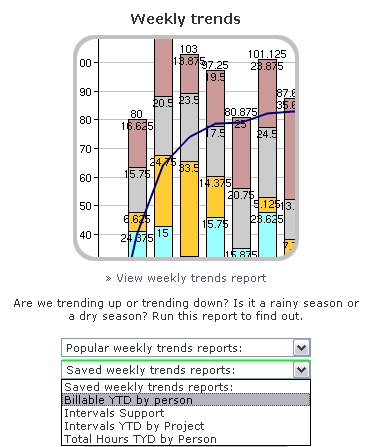
1 to 2 of 2
Comments are closed.
For more Intervals help documentation, please visit help.myintervals.com
