We recently launched theme popularity. If you are an active Intervals account owner, browse over to the site settings tab to view the popularity of the various themes within Intervals. We have received requests to expand the visual mix of themes available and plan to add more themes first quarter next year. If you have a suggested theme, please let us know.
We also added the ability to change the “Intervals Administrator” user. There is only one of these users per Intervals account. It is the user that created the original Intervals account. This user receives support alerts, gets the monthly receipt, and receives the video support lessons. It is also available in the site settings section.
Site Settings Screenshot:
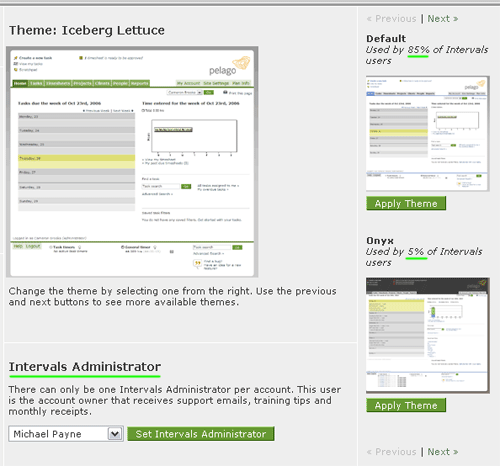
A Navy Blue Top Section with Powder Blue Tabs. The Background (behind the white each section appears on) should be the same Navy Blue.