We’ve recently launched several new improvements to round out our time tracking and task management features. In this post we highlight the ability to exclude documents when copying tasks.
The ability to copy a task is a powerful feature for those who do repetitive work based on a task template. However, copying a task has always required that the documents are also copied. Now you have the option to exclude documents when making a copy of a task.
This is useful for those times when a new task is being copied from a task with a lot of history on it, because it gives you a clean start. This new improvement is also laying some of the groundwork for our upcoming recurring tasks feature, which will give you the ability to customize and automate the task copying process.
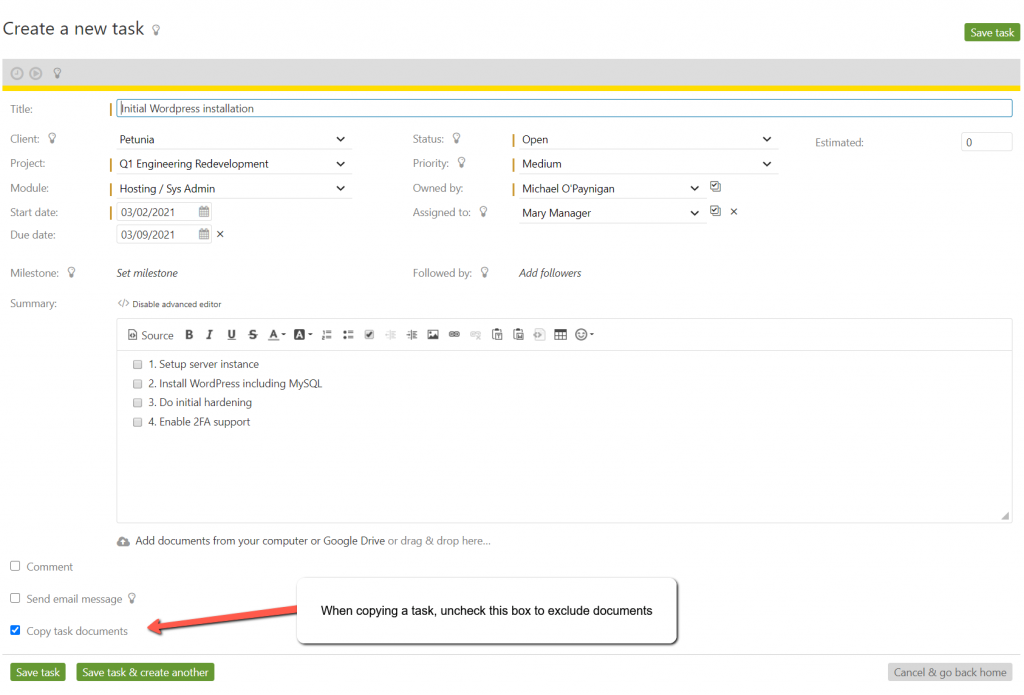
To use this feature, simply copy a task. You will see the new checkbox just above the save button.
→ Check out our help article for more information on using this feature.



