We recently introduced task comment shortcut links to our task management platform. One of the greatest benefits of managing tasks with Intervals is that our software will keep a detailed history of every comment and update. This history creates an audit trail that is perfectly suited for finding out who did what and when.
However, some tasks require more back-and-forth than others and their history can grow quite long. Some of our customers reached out to us and asked if we had any ideas on how they could link directly to past comments. They wanted to be able to share this link with their team on Slack and other collaboration platforms.
This feature is now available on every task. Hover your mouse over any text comment to reveal a few options in the upper right corner. Then, click on the triple dot menu and click on “Copy link.” That’s it. Now the link for that comment has been copied to your clipboard. Here’s what it looks like in context:
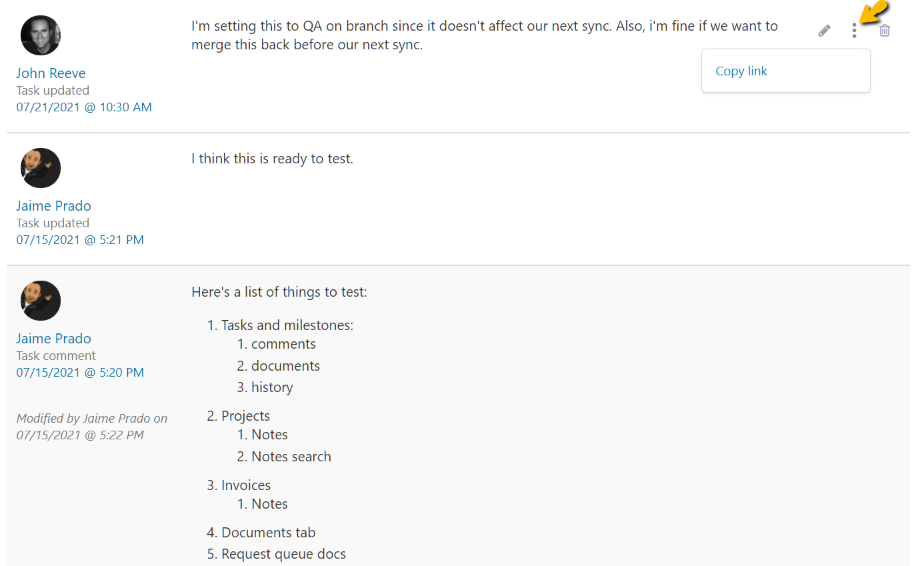
We’ve also added this feature to milestones, documents, project notes, invoice notes, and more.



