For those wondering how Intervals, our web-based time tracking and task management tool, is performing in Google Chrome, the answer is “Beautifully.” But that is no suprise given that Intervals has been thoroughly tested using the Safari web browser. Here are some screenshots:
Task Management
The Intervals task listing is useful for creating tasks, tracking time against tasks, keeping track of task assignments, and setting priorities.
Project Management
Intervals enables the small team project manager, or freelancer, to maintain project expenses, payments, budgets, invoices, and other relevant information crucial to productivity.
People Management
Keep track of your peeps, and yourself, while doling out access to projects and checking in to see how much time they’ve tracked. Intervals keeps you in tune with your team.
Document Management
Ditch the file server and upload and tag important documents and images for your projects. Share them with your team and your clients. Intervals also allows you to upload several versions of the same document.
Developers looking for more information about Google Chrome should read “Information for web developers.” Meanwhile, those of you on the Mac can test Intervals using Safari or Firefox. They both work great.
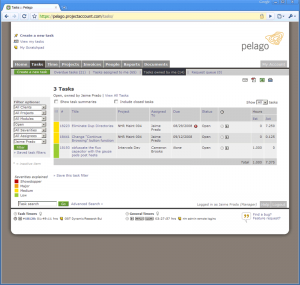
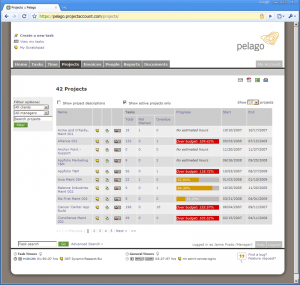

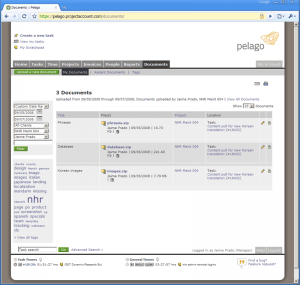
it’s funny, the more i use Chrome, the more unstable it seems to get; it crashes a lot more, can’t handle sites with flash, hangs every time i close a tab… all that to say, i’m switching back to Firefox