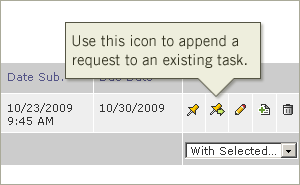 In an effort to help our customers break the habit of managing projects through their inbox, we have added the ability for requests in the email queue to be appended to existing tasks. This enhancement will make it far easier to manage client requests. For example, a client may have a detailed project update accompanied by several documents. Instead of emailing you directly they can send the email to the mailbox you have set up for your request queue. From there, the contents of the email can be appended to any existing task with the click of a button. This will save our customers a lot of time previously spent saving emailed documents to the hard drive and uploading them one by one and updating the task with the new notes. We’ve already noticed an increase in productivity with this new feature. And we are sure our customers will, too. This is just one more way in which we are making project management easier.
In an effort to help our customers break the habit of managing projects through their inbox, we have added the ability for requests in the email queue to be appended to existing tasks. This enhancement will make it far easier to manage client requests. For example, a client may have a detailed project update accompanied by several documents. Instead of emailing you directly they can send the email to the mailbox you have set up for your request queue. From there, the contents of the email can be appended to any existing task with the click of a button. This will save our customers a lot of time previously spent saving emailed documents to the hard drive and uploading them one by one and updating the task with the new notes. We’ve already noticed an increase in productivity with this new feature. And we are sure our customers will, too. This is just one more way in which we are making project management easier.
To start using this feature, simply enable the email request queue in your Intervals account. When the requests begin to arrive, click the append icon to assign the request to an existing task.
If you need additional information on how to setup the email request queue here is a forum discussion on configuring things.