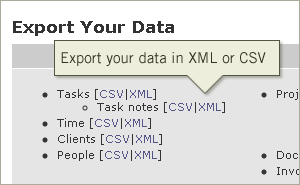 In addition to CSV, we’ve now added the ability for our customers to export their Intervals data as XML. Not only is XML useful for downloading your data in a common, easy-to-parse format, it will give customers a head start on developing applications that utilize the Intervals API. Use the downloaded XML data to prime your application without writing one-off API calls.
In addition to CSV, we’ve now added the ability for our customers to export their Intervals data as XML. Not only is XML useful for downloading your data in a common, easy-to-parse format, it will give customers a head start on developing applications that utilize the Intervals API. Use the downloaded XML data to prime your application without writing one-off API calls.
Those of us who created Intervals have always maintained the the data belongs to our customers. The Intervals project management application is simply a service we provide that gives shape and meaning to the data you provide. Although we have redundant offsite backups of customer data, we always encourage our customers to export their data because it can be very useful for generating your own reports in your favorite spreadsheet program, or importing the data into another favorite application.
The option to export your data can be found by logging into your Intervals account and clicking on Options -> Settings & Defaults -> Export Your Data. Simply click on the format of your choice.