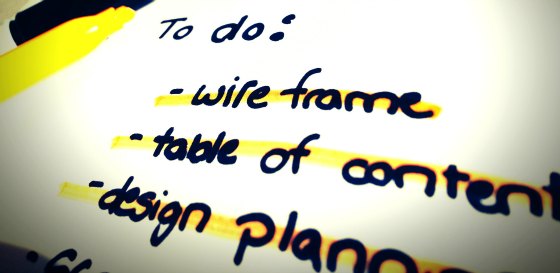
In this post…
Online project management software comes in many different flavors. Finding the right project management software can be overwhelming. With so many to choose from, how can you be sure you’ve found the best fit for your agency? You can’t. But, you can make the selection process easier.
Focus on the features first
We’ve interviewed customers and asked them about the features they rely on most. We’ve read through studies about top requested features. And we’ve repeatedly come to the same conclusion. There is a core set of features most agencies require to get projects completed on time and under budget.
We built Intervals to include the features web design agencies depend on most to ensure project profitability. If you are looking to adopt project management software at your agency, here are the core features to consider.
Task Management
Tasks are just one of the many important focal points of Intervals online project management for designers, because, they are the foundation of any project and must be effectively organized and delegated for the project to be successful. Look for comprehensive task management features that go beyond simple checklists and to dos. Choose tools that facilitate collaboration and communication, software that empowers your team.
Features to expect:
- Ability to assign tasks to one or more individuals for team collaboration
- Chronology of task updates for better workflow management
- File uploads for supportive documentation
- Milestones or sub-tasks for grouping tasks together
Time Tracking
Some web designers bill on a fixed rate basis, others bill hourly. Both can benefit from tracking their time. Because, the more data you accumulate, the more accurate your estimate will be on the next project. And the next one, and so on. Time tracking does require some discipline, but the software should make it easier.
Features to expect:
- Timers that track the time for you
- Ability to track time on tasks for more granular data
- Time sheets for reviewing each persons weekly efforts
Reporting
Reporting is the one feature that ties all of your project management data together. Use reports to find out how long a project took, or how much it went over budget. Reports also provide real-time insight into your projects so you can gauge project health and prevent failures before they happen. Reports translate your data, giving them context and meaning, so you can make the right decisions.
Features to expect:
- Flexible parameters for running both high level and detailed reports
- Export your data in various formats for presentation or further number crunching
- Speed for analyzing data quickly from a number of different perspectives
Basic Resource Allocation
As your agency grows and your team takes on more work its easy to get overwhelmed. Increasing work volume requires careful planning to avoid burning out. Basic resource allocation features will show you how much work is assigned to each person and how much time they are expected to work. A simple report may be all that is required to quickly see if anyone is taking on too much, or too little, work.
Features to expect:
- Report showing how many hours a person is estimated to work each day
- Task input field for estimating how many hours a task will require
- Ability to compare actual hours to estimated hours and know how much work is left
Choosing the Right Software
There is no perfect solution. It’s going to take some research to find the project management software that is the best fit for your agency. The above features should provide a good starting point. The rest depends on how well the software’s workflow complements your own. If you haven’t already, we recommend trying out Intervals, our online project management software for designers. It’s been in use by web design agencies around the world for nine years and counting.
Photo credit: David Michalczuk



