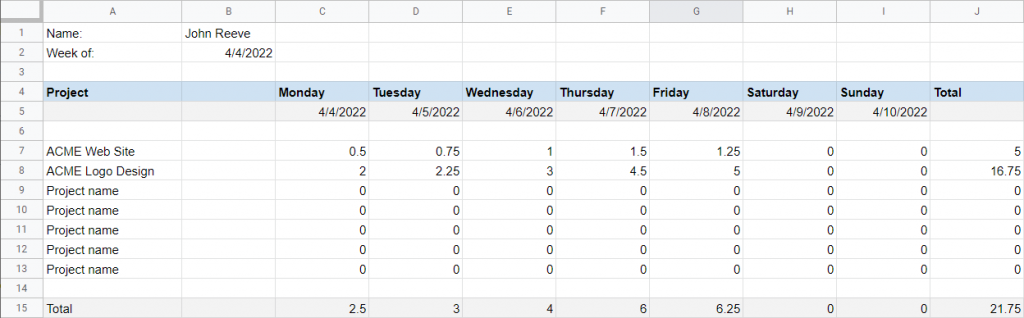The weekly timesheet has long been a staple of any company that bills hourly or otherwise needs to keep track of their time. Many professional services companies, for example, rely on weekly timesheets for client billing, while others will use them to pay employees. And, those companies that do neither will often times use weekly timesheets to analyze and improve productivity.
Getting started using a weekly timesheet is relatively straightforward. There are thousands of examples to be found online with a quick web search. There are also a thousand different variations depending on the use case of its creator. Any of these weekly timesheets found online can be replicated quite easily using spreadsheet software. The question is, which one should you use?
Example Template Using Google Sheets
In our experience as a web design and development agency, we found a project focused weekly timesheet to be the best suited approach for our needs. This simplified template consolidates your weekly time into projects and days. Since our primary focus is project billing, we’re not concerned with time in, time out, or individual time entries. We need to know the total number of hours worked — grouped by project, day, and week. Here’s what our timesheet template looks like.
Each row represents a different project giving us a daily and weekly breakdown for each project. Each column represents a day of the week, showing us the number of hours that person worked each day. Lastly, the total number of hours for the entire week is in the lower right corner.
In addition to accounting for our time, this project focused weekly timesheet template also gives us a few beneficial insights useful for improving productivity:
- Have any projects been neglected and are not on the timesheet?
- Is there a disproportionate number of hours on a project?
- Do any of the days have too few hours? Too many hours?
This weekly timesheet is available on our web site as a timesheet calculator and as a free template on Google sheets. Use the link below to access it and download or make a copy for yourself. To use it, change the “Week of” date to the Monday of the week you want to track. The remaining dates will autofill. Also, the totals will automatically total as you add time for each day.