One of the most requested features we’ve received is the ability to share saved reports with other team members. This is now possible with our latest release.
This new functionality has two benefits. One, it reduces the amount of time and clicks required to share a report. Instead of emailing the report, or downloading a PDF, one click will make the shared report visible to other administrator level users on the team.
And second, it ensures that everyone on the team is viewing the same report. Share your custom reports with other team members for review and collaboration.
How it works
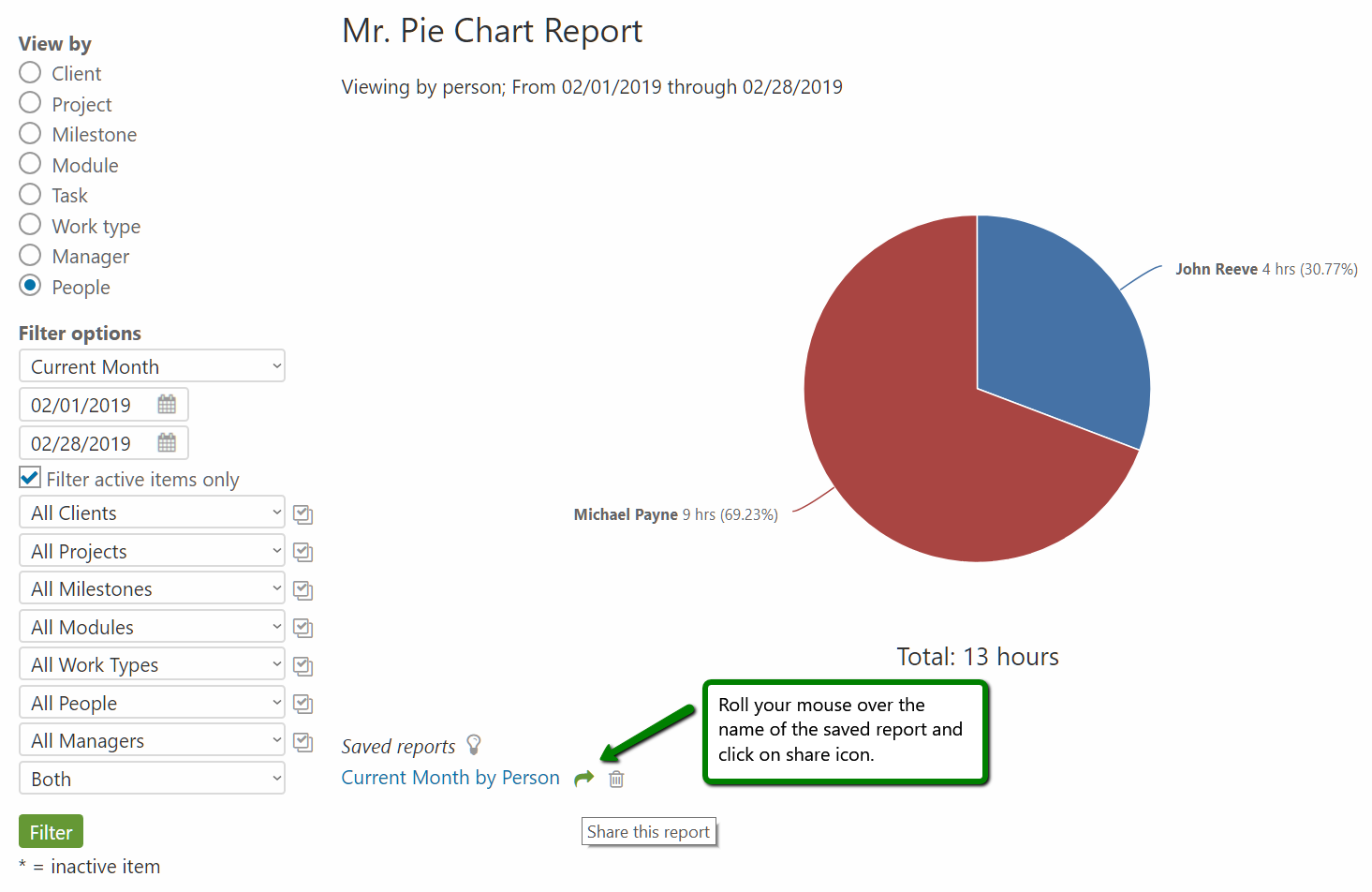
After saving a report, administrator level users can mouse over the report name to see the option to share the report with all other administrators on the account. Click on the share icon (pictured above) and click OK to confirm.
Any reports currently being shared will display the share icon by default. Please refer to our help article for more details on using this feature.



