With Invoicing in Intervals there are two ways to create an invoice:
- Freeform
- Actual work performed
We recently improved the formatting when creating an invoice based on “actual work performed”. When the calendar is selected days that have billable time for the project being invoiced will turn green:
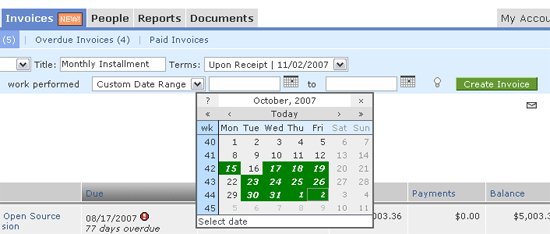
This improvement is meant to help make sure a day with billable work is not overlooked for clients that get invoiced sporadically.