
Any creative agency that has been in business for a short while will notice similarities between projects for different clients. Projects tend to repeat themselves. There is a lot of overlap between projects when designing and developing web sites. This is especially true for agencies that focus on clients in niche industries.
For example, a web site with content management tools built for one client will include many of the same tasks as building a similar web site for another client. And, the two projects will often require the same amount of time to complete. When managing multiple projects with these types of commonalities, it makes sense to employ project templates.
Project templates enable you to create one project – complete with milestones, tasks, and documents – and copy it over and over again for each client. Intervals, our online project management software, makes this process easy. First, create the project, along with its milestones, tasks, and documents. Name it something like “Content Management Web Site Template” to distinguish it from other ongoing projects.
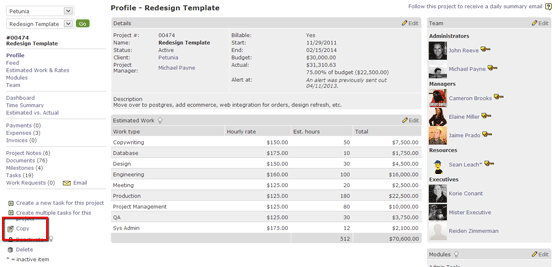
When a new project starts, navigate to the project and click the “Copy” link in the left column to copy it. The next page will show you how many milestones, tasks, and documents will be copied to the new project.
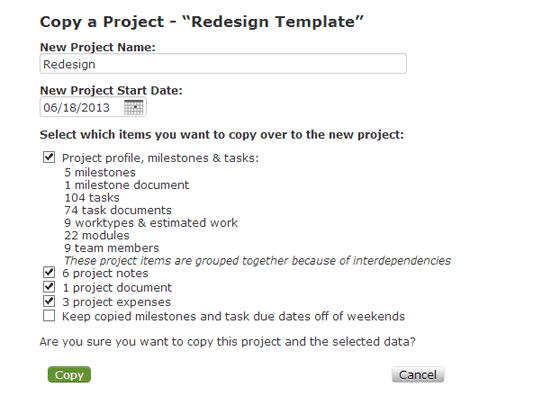
Give the project a name and click the “Copy” button to create the new project. The copied milestones and tasks will have their start and due dates reset, but will preserve the duration. So if a task normally takes 3 days, make sure that the master task has a start and due date spanning over a 3 day range.
Creating new projects from a template is the quickest and easiest way to get up and running. If the new project is not identical to an existing template, copy the most similar template and add or remove tasks to complete the setup. Not only will you save time, you will also create workflow patterns that make your agency more efficient overall.
Photo credit: GlacierNPS