I recently wrote on tasks being more than just to dos. Creating a single task for each to do can be cumbersome. But what about the inverse scenario? I’ve found it quite helpful to break down a task into multiple to dos, stepping stones required to complete the task and close it out. And often times I will create a task in this manner to manage the details.
For example, I am currently setting up a new development server for our office. I’ve create a single task to help track and manage the process. Setting up a server requires more then just plugging it in and turning it on. I need to update the server with recent patches, install and configure the software stack, set up the firewall, configure the network, and so on.
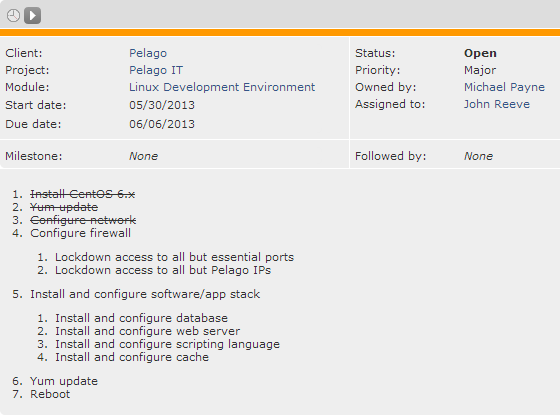
To track my progress along the way, I’ve created a to do list within the task summary. Intervals will track any changes to the summary as I update the list, crossing off items as I go. All of my notes, documents, time, and progress is tracked on this one task. Everything I need is in one place, accessible from anywhere, any time of the day.
This is important for a few reasons. First, I have a snapshot of where I left off. If I need to stop and resume the next day, the partially completed to do list and my notes will help me quickly dive back into the task. Second, the next time I have to set up a server I will have the entire process documented in this task. I’ll know exactly what to do and have a pretty good idea as to how long it should take.
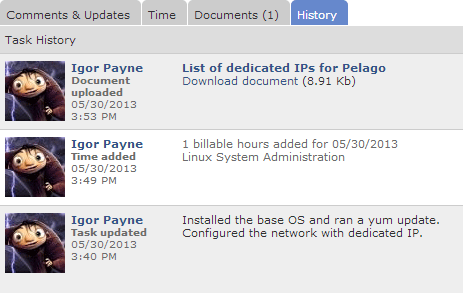
This is just one of many ways to manage a to do list as a single task. But I’ve found it the most practical approach, especially for system administration and web development tasks. These tasks typically take anywhere from a few days to a few weeks. So it’s extremely helpful to have the task history contained in one place, where it can be referenced today, tomorrow, or next year.




I use to do lists on must project, but have not tracked progress like this. Thanks for posting!