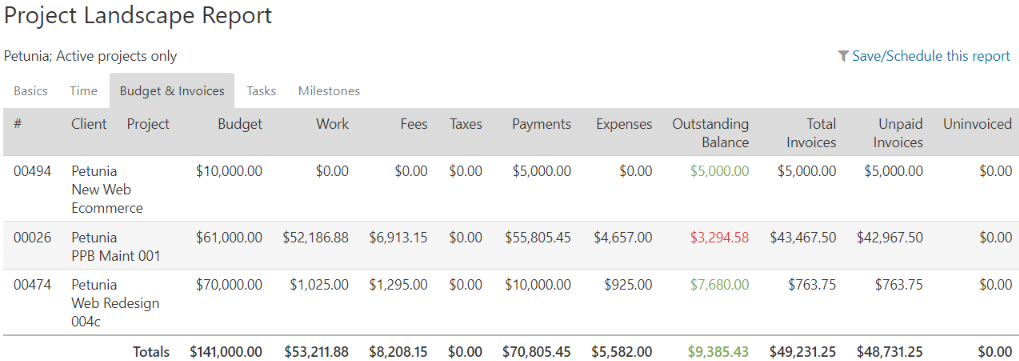
The project landscape report is ideal for getting a high level overview of multiple projects all in one snapshot. There are five tabs available on this report: Basics, Time, Budget & Invoices, Tasks, and Milestones. For this post we’ll be focusing on the Budget & Invoices tab, specifically, the columns related to invoices.
Historically, the project landscape report included only two columns specific to invoices. Those were the unpaid invoices and uninvoiced columns. The unpaid invoices column tells you how much of your invoices are still outstanding. The uninvoiced column calculates the amount of billable work that hasn’t yet been invoiced. The uninvoiced column is an indication of when the next invoice should be issued.
We recently added a column for total invoices. While it was being used in calculating the other two invoice columns, it wasn’t being displayed. Many of our customers requested that we include this column to help round out the report.
With this new addition, the project landscape report is even more suitable to creating a financial snapshot of your projects. Find out how much work has been completed, how much has been billed, and how much has yet to be billed. Other columns in the report, such as payments and outstanding balance, give you an indispensable way to gauge a project’s financial health.
→ Read our help article on how to use the project landscape report.



