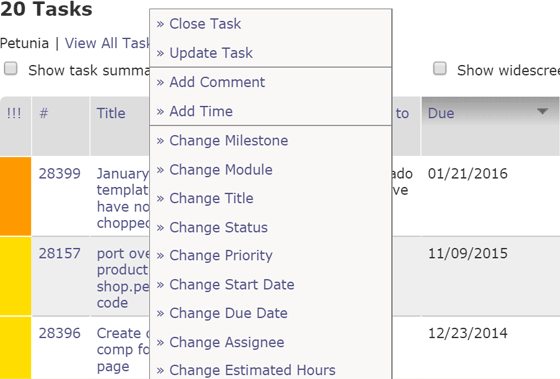
While most of our Intervals project management online tool is simple and straightforward, there are some features that are less obvious. One such feature is the right-click contextual menu. Features reserved for more advanced scenarios where the customer is already familiar with the basics.
When viewing a list of tasks, milestones, or projects, within our Intervals web project management tools, the program will respond to a right-click by displaying a menu of options for updating part of that item. For example, right-clicking on a task will give you the option to change its status, add a comment, and more.
The right-click contextual menu makes updating your data a quick and easy process requiring fewer clicks and page refreshes. The next time you are logged into your Intervals account, give it a try.