It’s been a busy few months here at Intervals, which means we have another round of Intervals features and updates to announce. Read on to find out more about what has recently been added, updated and improved.
In this post…
PDF exports visually improved
 If you’ve ever worked in web development and had to work with dynamically generated PDFs then you know it’s not a fun process. Fortunately, we’ve got some talented developers who were able to drastically improve the appearance and performance of PDFs exported from Intervals. The PDFs will download faster and look just like the page being exported, giving you and your clients more impressive documents to liven up those client meetings.
If you’ve ever worked in web development and had to work with dynamically generated PDFs then you know it’s not a fun process. Fortunately, we’ve got some talented developers who were able to drastically improve the appearance and performance of PDFs exported from Intervals. The PDFs will download faster and look just like the page being exported, giving you and your clients more impressive documents to liven up those client meetings.
Multiple project managers per project
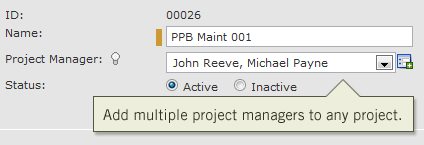 Continuing onward with the recent addition of multiple task assignees and owners, we’ve retrofitted projects to have multiple project managers. Having multiple eyes on projects and tasks makes them less likely to slip through the cracks uncompleted. For example, if you have multiple project managers who need to receive budget alerts and project note notifications, simply add each one to the project. Not only will projects and tasks be completed faster, but more thoroughly as more people take ownership and contribute. Up next: multiple owners for milestones.
Continuing onward with the recent addition of multiple task assignees and owners, we’ve retrofitted projects to have multiple project managers. Having multiple eyes on projects and tasks makes them less likely to slip through the cracks uncompleted. For example, if you have multiple project managers who need to receive budget alerts and project note notifications, simply add each one to the project. Not only will projects and tasks be completed faster, but more thoroughly as more people take ownership and contribute. Up next: multiple owners for milestones.
Global navigation modified to include sub-items in one-click drop-down menus
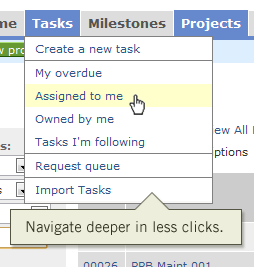 Most of the tabs in Intervals will take you to a list of items when clicked. But it’s not always the default list of items that you want to view, resulting in a second click to get to a deeper destination. To help resolve this, we’ve replicated the sub-items from each tab of the global navigation in a drop-down menu, making items (i.e. individual reports) available in one click. After prototyping this feature in development, we immediately noticed the benefits and decided to make it a part of our next release.
Most of the tabs in Intervals will take you to a list of items when clicked. But it’s not always the default list of items that you want to view, resulting in a second click to get to a deeper destination. To help resolve this, we’ve replicated the sub-items from each tab of the global navigation in a drop-down menu, making items (i.e. individual reports) available in one click. After prototyping this feature in development, we immediately noticed the benefits and decided to make it a part of our next release.
Task, time and project imports added or improved
The project and task imports are more intelligent and able to map fields from your import file to their corresponding data fields within Intervals. And, we’ve added a time import, a great way to get historical data into your Intervals account and hit the ground running. As always, imported data can be easily managed once it’s been imported, giving you complete flexibility over your data. It’s now easier than it’s ever been to import data from other software applications, move data from one Intervals account to another, or to finally abandon that Excel timesheet you’ve been using to keep track of all your time.
Invoice PDF export now includes PAID stamp
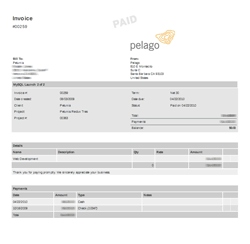 It’s the small and subtle touches that count the most. Paid invoices are now denoted with a “PAID” stamp at the top of the invoice. This visual change on paid invoices will quickly let you and your clients know which invoices still have a balance due and which do not.
It’s the small and subtle touches that count the most. Paid invoices are now denoted with a “PAID” stamp at the top of the invoice. This visual change on paid invoices will quickly let you and your clients know which invoices still have a balance due and which do not.
Add time on timesheet page with right-click of the mouse
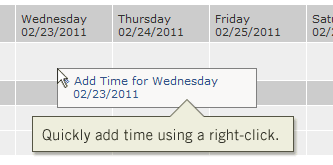 We’ve received many requests to add time directly to a timesheet. Now you can. From the timesheet page, right-click on any date to add time to that day, or click on any cell to add time to that project on that date. Now you can add time more persistently. Tracking time with Intervals has just gotten easier and more versatile.
We’ve received many requests to add time directly to a timesheet. Now you can. From the timesheet page, right-click on any date to add time to that day, or click on any cell to add time to that project on that date. Now you can add time more persistently. Tracking time with Intervals has just gotten easier and more versatile.
Improved saved reports to use variable (current) date ranges instead of fixed
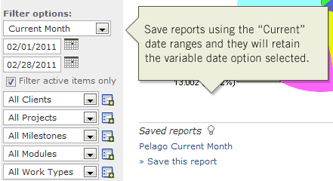 Current up-to-date reports are usually more important than outdated reports, especially when it comes to time tracking data. Reports that are generated using the preset date filters — today, current month, current year to date, etc. — will now retain the current date range definition when saving them to your saved reports. Reports generated with a custom date will be saved with the fixed date range definition.
Current up-to-date reports are usually more important than outdated reports, especially when it comes to time tracking data. Reports that are generated using the preset date filters — today, current month, current year to date, etc. — will now retain the current date range definition when saving them to your saved reports. Reports generated with a custom date will be saved with the fixed date range definition.
Added ability to save filters on milestone, project, client, and invoice list pages
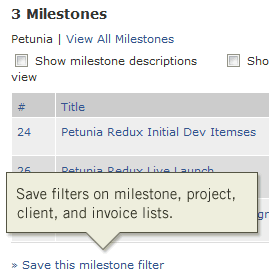 In addition to saving list filter settings on the home calendar and task list, you can now save list filter settings for milestones, projects, clients, and invoices. As we found when working on a large number of tasks throughout the work week, saved list filters make it easy to quickly pull up lists pertaining to specific clients, projects, people, and so on. As you also accumulate a large number of milestones, projects, clients, and invoices, the ability to save list filter settings will make it easier to cut through these as well. Quickly get to a list of milestones for a specific client, a list of projects you are managing, or a list of invoices from last year.
In addition to saving list filter settings on the home calendar and task list, you can now save list filter settings for milestones, projects, clients, and invoices. As we found when working on a large number of tasks throughout the work week, saved list filters make it easy to quickly pull up lists pertaining to specific clients, projects, people, and so on. As you also accumulate a large number of milestones, projects, clients, and invoices, the ability to save list filter settings will make it easier to cut through these as well. Quickly get to a list of milestones for a specific client, a list of projects you are managing, or a list of invoices from last year.
Exclude weekends when moving a milestone and its tasks
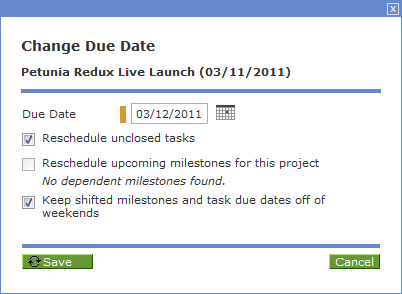
The ability to move a single milestone and affect all its tasks and related milestones comes with a lot of responsibility. The shifted due dates influence other people’s calendars — your team, your clients, your project managers. Start shifting too many due dates onto the weekend and you’re going to start hearing about it. Which is why we’ve added the option to skip weekends when rescheduling a milestone. So the next time you move a milestone on the home page calendar, simply check the box labeled “Keep shifted milestones and task due dates off of weekends” and keep everyone updated and happy.
This is just a sampling of today’s update. Log in, or signup for an account, to experience all of the improvements. Stay tuned to our blog as we continue to crank out more Intervals updates and relevant tips, tales, and opinions.




Awesome! Can’t wait to use the right-click on the timesheet and the report save options…
Thanks guys.. lots of small but helpful improvements there.
I will definitely use the PAID PDF invoice today. Good stuff!
Dave
Thank Yew!!