Thank you for a great 2007. We saw Intervals grow and evolve; adding document support, invoicing and a ton of minor enhancements over the year. Usage continues to grow daily and Intervals is being used in 61 countries to manage over 40,000 tasks.
1. Footer and Timer OverhaulWe balanced out the footer to give the timers better alignment and added notes to both task timers and general timers, making them easier to use.
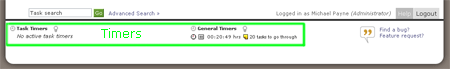
2. Saved Reports
Running the same reports over and over with the same parameters? Now you can save the filter used to generate the report. At the bottom of each report there is an option to save and name the report:
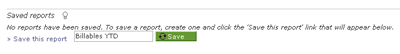
These saved reports show up on the reports home page in a new drop down menu:
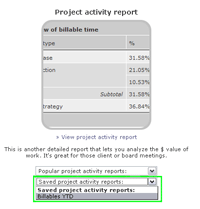
Note: saving a report only saves the parameters used to generate the report not the actual data.
3. Hide Actions in Comment History
Intervals is great at recording the evolution of a task from creation to closure, but sometimes all the recorded actions can be a bit much (“John emailed”, “document uploaded”, “status changed”, etc.). If you only want to see comments that were written by a human being, at the task detail page now you can select “Hide actions in comment history” and all of the forensic information about the task will be hidden. This improvement helps the readability of longer tasks:
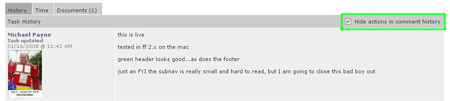
4. Improved Document Searching
Now you can search for things like “design comp” in the documents section to get more precise results.
5. Timer for Creating a Task
New tasks and work requests now feature timers so that the time it takes to create the task can be tracked as well.
6. Timestamp on Project Notes when Edited
Ever wonder if a project note is stale? We were looking for a project note we knew had been updated recently, but since the creation date was the only thing recorded it made the discovery a little difficult. Project notes now show who updated it last and when:
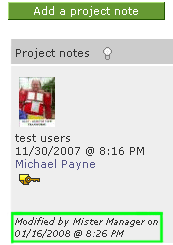
Thank you again for all of the great feature suggestions and ideas and please keep them coming. We have more exciting features coming down the pipeline. If you would like to take a sneak peak at what we have planned for 2008, please have a look at this forum discussion on the Intervals roadmap.