It’s hard to believe 2008 has come to a close. We’ve been so busy cranking out improvements and new features we didn’t notice the time (though I can assure you, we did track it). Here we are, just a few days after the New Year, with an update on what’s new in Intervals.
In this post…
Milestones
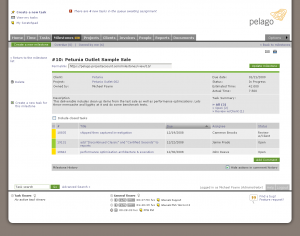 The ‘stones are here! After a much anticipated development cycle and beta, we’ve officially launched milestones as an integral feature. Now you can group tasks into a deliverable, making it far more easier to manage significant events.
The ‘stones are here! After a much anticipated development cycle and beta, we’ve officially launched milestones as an integral feature. Now you can group tasks into a deliverable, making it far more easier to manage significant events.
Calendar
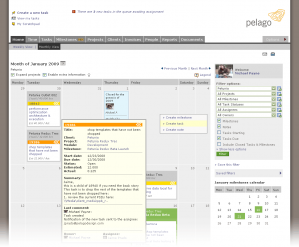 The home page dashboard view has been replaced with a calendar that can be used to manage milestones and tasks. Simply right-click or drag-and-drop items on the calendar to edit or reschedule them. Toggle between a weekly and monthly view to see what you should be working on next and what’s coming up down the road. The new calendar view is ideal for the more visual person who prefers managing milestones and tasks in a spatial context rather than a linear one.
The home page dashboard view has been replaced with a calendar that can be used to manage milestones and tasks. Simply right-click or drag-and-drop items on the calendar to edit or reschedule them. Toggle between a weekly and monthly view to see what you should be working on next and what’s coming up down the road. The new calendar view is ideal for the more visual person who prefers managing milestones and tasks in a spatial context rather than a linear one.
Custom Filters
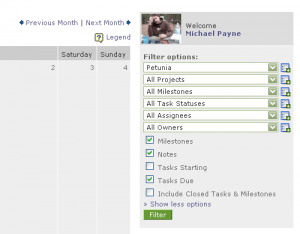 Speaking of the calendar, we’ve also added the ability to save different views to accomodate different workmodes. For example, you can filter the calendar by all of the tasks assigned to you for a given project and save that view — kind of like a bookmark, but different. Customer filters work great if you are anything like the typical business owner who has to do the work, in addition to managing it, and needs different views for each hat she has to wear.
Speaking of the calendar, we’ve also added the ability to save different views to accomodate different workmodes. For example, you can filter the calendar by all of the tasks assigned to you for a given project and save that view — kind of like a bookmark, but different. Customer filters work great if you are anything like the typical business owner who has to do the work, in addition to managing it, and needs different views for each hat she has to wear.
Select Multiple Filter Options
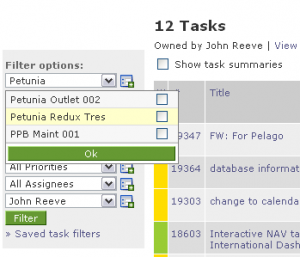 We’ve layered in the ability to select multiple filter options just about everywhere. Want to see tasks assigned to both you and a team member? No problem, simply select both of your names from the list of assignees. Need to see a list of tasks for a client, but want to exclude a project? Again, no problem, just select all of the projects except that one. The ability to select multiple filter options makes Intervals very flexible for quickly getting at your data.
We’ve layered in the ability to select multiple filter options just about everywhere. Want to see tasks assigned to both you and a team member? No problem, simply select both of your names from the list of assignees. Need to see a list of tasks for a client, but want to exclude a project? Again, no problem, just select all of the projects except that one. The ability to select multiple filter options makes Intervals very flexible for quickly getting at your data.
Better Truncation of Menu Options
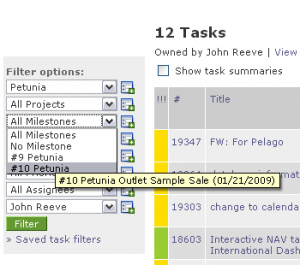 Screen real estate is a premium, especially with a comprehensive app like Intervals. We’ve had to truncate menu options to fit them on the screen, but some browsers, like Internet Explorer, won’t display the full text. It can be frustrating not being able to see the what you are selecting. We’ve resolved this by displaying the full text when you mouse over an option, so you can be sure now you are selecting the correct option.
Screen real estate is a premium, especially with a comprehensive app like Intervals. We’ve had to truncate menu options to fit them on the screen, but some browsers, like Internet Explorer, won’t display the full text. It can be frustrating not being able to see the what you are selecting. We’ve resolved this by displaying the full text when you mouse over an option, so you can be sure now you are selecting the correct option.
Updated Daily Task Email
As long as we were overhauling the home calendar page it made sense to update the daily task email as well. Your inbox will now be more colorful in the morning when that 8am email arrives. We’ve taken the best of the home calendar page and distilled it into your morning task summary. Enjoy!
What’s coming in 2009
That’s it for 2008, though we promise 2009 will be just as productive in terms of improvements and new features. Despite this challenging economy, our customer base has doubled in the last six months. This means we have a lot of fresh ideas coming in that we hope to address in the new year. Here are some highlights of what we have planned for the first quarter of 2009:
- QuickBooks Export
- Import task lists from CSV files
- API
- Recurring Tasks
- Desktop Widget
- Affiliate Program
Happy New Year
From all of us at Intervals




