We recently overhauled the visual design of the Intervals’ time tracking notifications and implemented more options for customizing how they work. The next time you update your notifications you’ll notice the improved design which makes toggling notifications off and on much more intuitive and efficient.
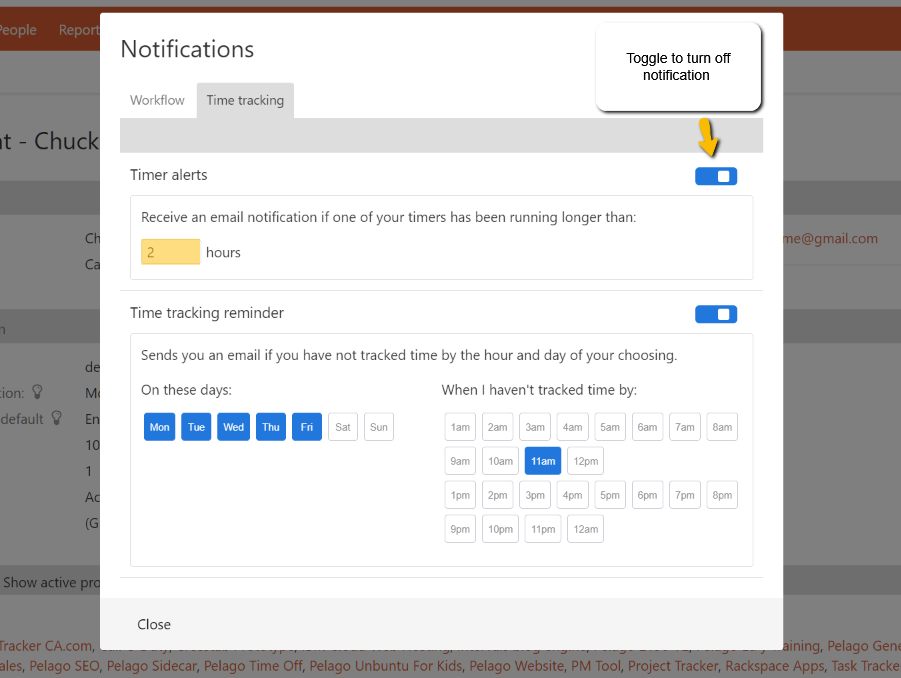
There are two types of time tracking notifications, both of which can now be customized and tuned according to your personal preference. The timer alert will notify you if you’ve left a timer running longer than the designated number of hours. This is a great way to catch forgotten timers. It’s also useful for time blocking. For example, someone working in two hour blocks can set a 2 hour reminder so they will be notified when it’s time to move on to the next task.
![]()
The other type of notification is the time tracking reminder. This notification will alert you if you haven’t started tracking time by a certain hour on the selected days. This reminder is most useful for those times when you may have been distracted and forgotten to start a timer. For example, a person who regularly begins their workday around 8am can be reminded if they haven’t tracked any time by 10am.