Running various filters and saving them as views is a cornerstone of the Intervals experience. This feature allows you to filter a customized view of your data, such as tasks, and then save that view for later. For example, create one saved view for all tasks assigned to you, and another saved view for tasks due this week.
Once the view is saved, all it takes is one click to pull up the data. This saves a considerable amount of time when you need to toggle between different views. And they can be saved for all kinds of lists, such as clients, projects, tasks, documents, and more.
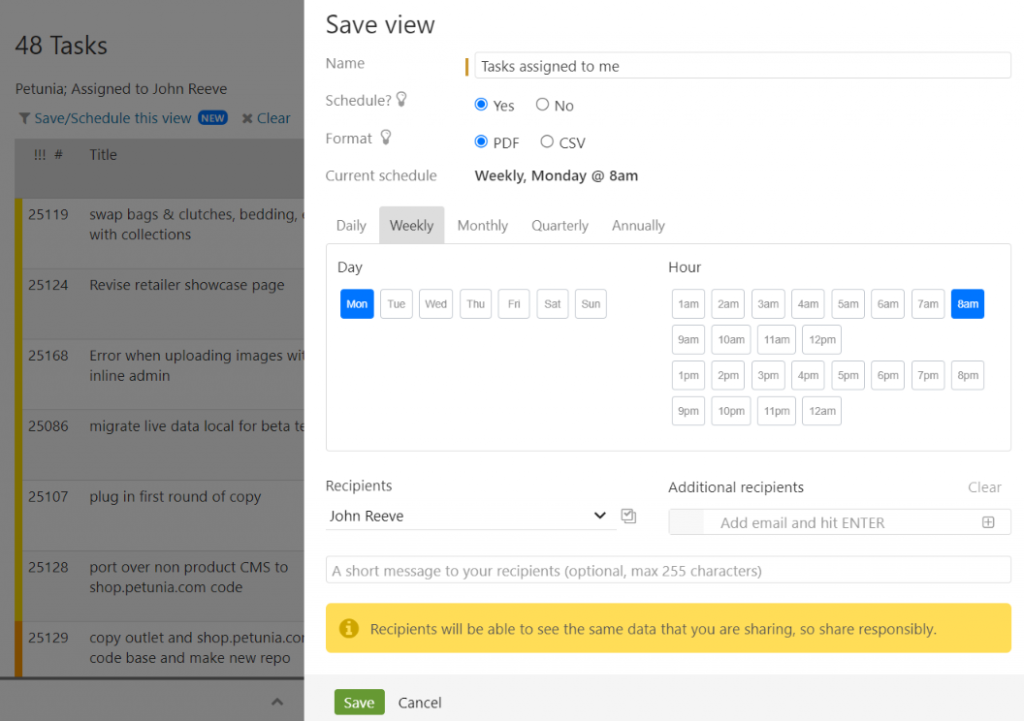
We’ve recently improved this feature by adding recurring schedules to saved views. What does this mean, exactly? It means you can deliver your saved views to anyone via email — be it a client, co-worker, or yourself. The recipient will receive a recurring email, based on the schedule you set, that includes a link to download the data from the saved view.
Use these recurring schedules to remind people of their weekly task assignments, or to send a current list of outstanding invoices to your bookkeeper each month. There is a seemingly limitless number of use cases for this feature, so how you use it really depends on your scheduling needs.
→ Read the help documentation for more information on using this feature
Thank you for adding this. We have agreements where we have to turn our client requests and close them within “x” amount of time. Being able to automate sending closed task lists is a big help for us.