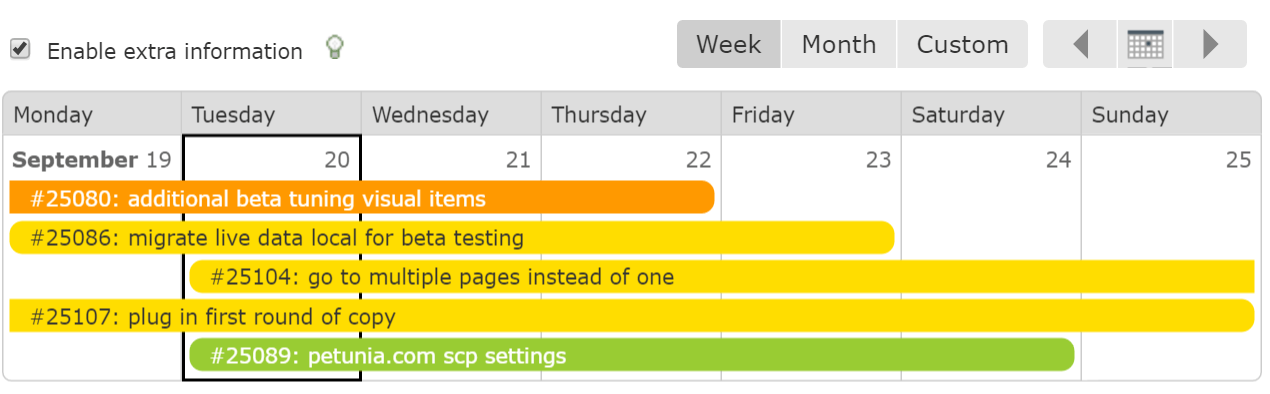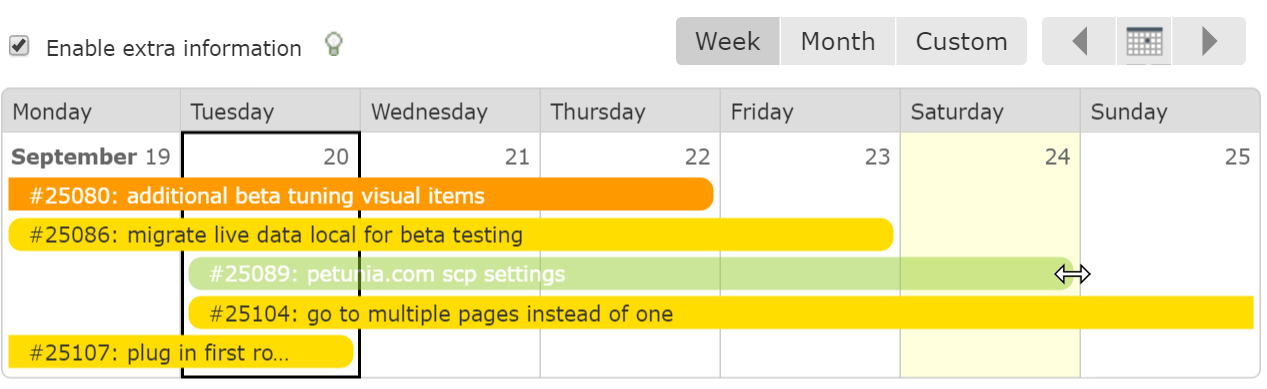In this post…
We recently launched a revamped task calendar to make it easier to visualize your tasks. We also made the calendar more interactive. Now, you can drag, drop, and slide tasks on the calendar to quickly and easily reschedule them.
Drag and Drop
Need to shift a task out into the future? Move it back into the past? Grab the task with your mouse, then drag and drop it to update both the start date and due date. This is a quick and easy way to move tasks around as schedules change and deadlines shift.
Slide
The task calendar also gives you the option to change just the start date or due date. Hover the mouse over the left side to change the start date, and over the right side to change the due date. This feature is most useful for changing task due dates as a result of delays or deadlines.