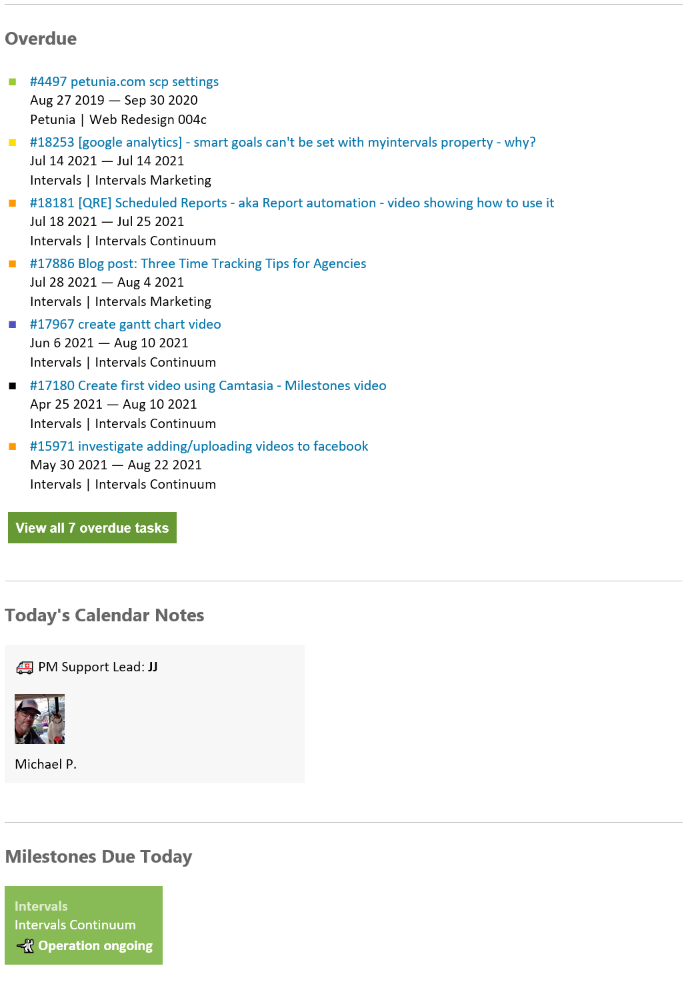One of the earliest features of our project management software was the Daily Summary of Tasks email. This email would be sent out to any task assignees that had one or more tasks due that day. While it worked well, it wasn’t as good as it could have been.
In this post…
We received a considerable amount of customer feedback asking if we could make it more comprehensive and forward-looking. Customers wanted more than just a snapshot of that day. They wanted a snapshot of their entire week along with some additional context.
So we overhauled this daily email and renamed it the Daily Task Digest. It’s designed to help the recipient skim their workload and quickly get to their most important tasks. The email is sent at 8am each morning, so it will be waiting in your inbox when you start your work day.
What is included in the Daily Task Digest?
The email includes a number of different metrics and links to help you evaluate your current task load. Clicking on any of them will take you to the relevant items in your Intervals account.
- Tasks due today
- Tasks starting today
- Tasks due this week
- Ongoing tasks
- Overdue tasks
- Today’s calendar notes
- Milestones due today
- Links to assigned, owned, and followed tasks
How often will I receive the Daily Task Digest?
As the name suggests, this is an email that is sent every day of the week. However, you can customize which days of the week you receive it. You can also opt out of the email altogether. To make these changes to the Daily Task Digest schedule, click on the Notifications link under your profile pic.
What does the Daily Task Digest look like?
Here’s an example of how the new Daily Task Digest when it arrives in your inbox.