We’ve recently launched several new improvements to round out our time tracking and task management features. In this post we highlight the new character limit setting for time entry descriptions.
Previously, the description field on time entries had a hard limit of 255 characters. Many of our customers have contacted us requesting to have this limit increased so they could enter more detailed descriptions of their time. We learned that allowing for more characters in the description field is ideal for those who want lengthier and more detailed timesheets and reports. Based on that feedback, we decided to make this a configurable setting.
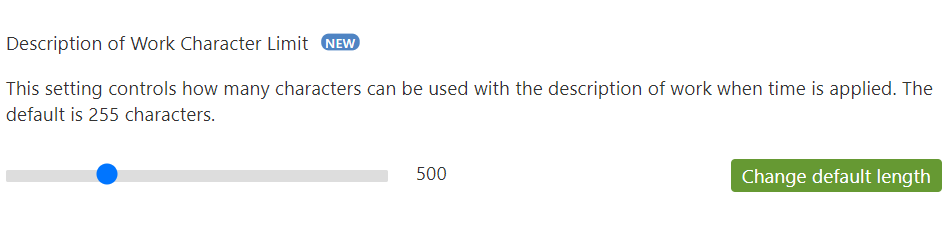
The default limit is still 255, but this can be changed to 500, 1,000, 2,000, or unlimited. To change this setting, log in to your account and go to Options -> Settings & Defaults.
→ Check out our help article for more information on using this feature.



