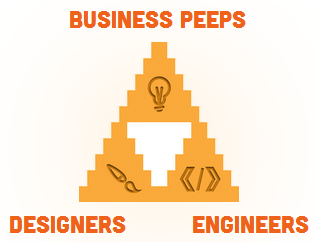If you’ve ever tried to start your own online business, you probably know that one of the most difficult challenges is making it look good. The Web app we are developing needs a clean look and an intuitive interface. Design is what really ties the Web app together.
Wells Riley, a UI/UX designer based in Boston, MA, has put together a well-designed (obviously) online guide for startups. As he points out, companies like Apple are raising the bar for what is considered good design. This doesn’t mean we copy Apple, it means we dig into our graphic design roots and apply solid design practices to our design and development work.
It should be noted that “good” design does not guarantee success, or higher conversion rates, for that matter. We often times give design more power then we should, as this particular Web designer found out while A/B testing his new redesign. Apple did not succeed on it’s design alone, nor can we. We still have to invest time and money into testing and marketing to find out what works for our target audience.
We still have to start somewhere. And designing our Web app for success is a great place to begin. Startups, this is how design works, is Riley’s introduction to implementing good design and avoiding common Web design pitfalls for those getting started with a Web-based app. So what’s he got to say? Here are some choice cuts from the handy guide…
Good design can’t be achieved with glossy buttons or masterful wireframes alone. It’s a merger of all these principles into something that is meaningful and deliberate.
Just like a great business plan is nothing without expert execution, a great Photoshop mockup is nothing, for example, without careful consideration to UI or the user’s needs.
Well said. We’ve seen a large number of Web designs that go heavy on the glossies, gradients, and drop shadows, partly because Photoshop makes it so easy, but also because we are using these visual devices to make up for deficiencies in layout, type, UI, and other important areas of UI design.
Graphic design is meant to be observed, interaction design helps humans experience or manipulate software or interface with screen-based hardware in order to achieve specific goals.
Yes, all that great design is worthless if it doesn’t accomplish a simple, finite goal. What that goal is depends on your startup. Is the goal a signup? A conversion? An email subscription? These are measurable goals, each of which can be improved upon by testing and refining the interactive design elements. It can’t just “look” good. It also has to perform.
Good user interface design puts emphasis on goals and completing tasks, and good UI design never draws more attention to itself than enforcing user goals.
This would make a great mantra for any Web design project. Print it out and read it to yourself every day. The emphasis is on goals and completing tasks, not inflating the designer’s ego. Improving our audience’s online experience is the goal. It is to this end that we should be putting our best designs to the test.
There is a lot more useful information to be found in the guide. Spend some time reading it, even if you are a seasoned designer with a solid portfolio. Riley is graduating from college in a few months. If you are a startup looking for a UI designer, hire him.