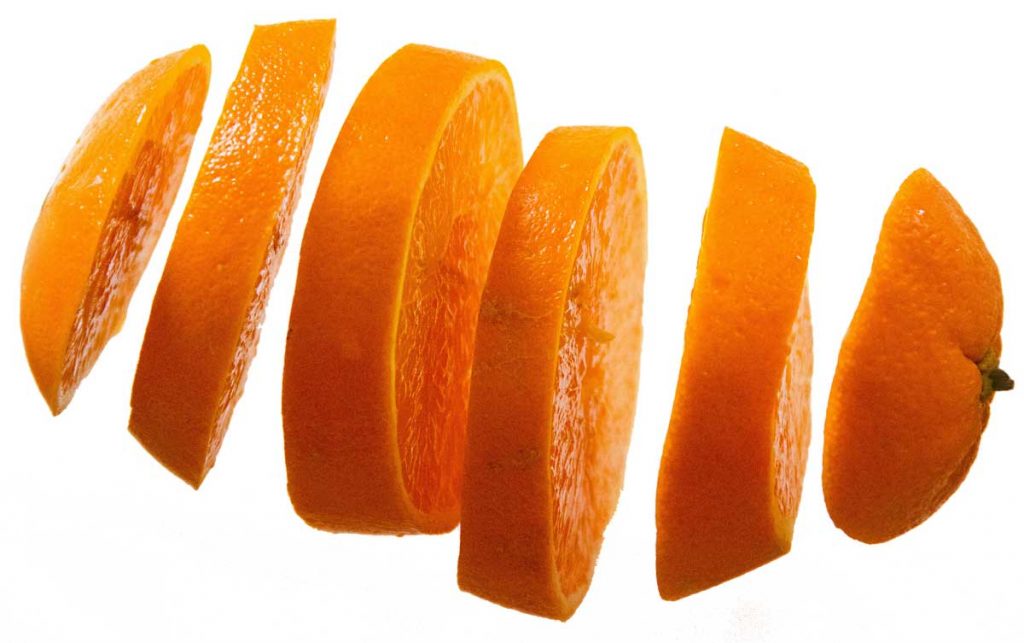
Time tracking is one of the more useful tools agencies have in their toolbox for staying on top of project budgets and accurately billing clients. However, it can be useful for so much more. Agencies that track time can apply their data to improve workflows and profitability. Here are three ways you can slice your time tracking data and start generating more insightful reports.
In this post…
Tracking Time by Task
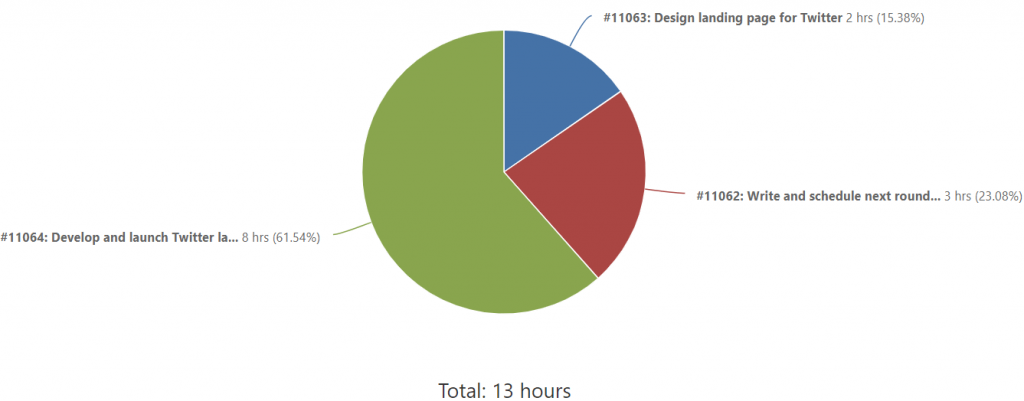
When time is tracked at the project level it provides the bare minimum of data needed to bill the client and measure overall profitability. But, when a project is broken down into tasks and each task has its time tracked separately, the data’s usefulness increases exponentially.
For example, find out which tasks threatened to push the project over budget and take measures to prevent future overages. Or, provide detailed reports for clients on a retainer so they know how much time and budget was spent on each work request.
Understanding how much time was spent on each task gives your team the data they need to be more productive and profitable, and adds a layer of transparency that builds client trust.
Tracking Time by Role
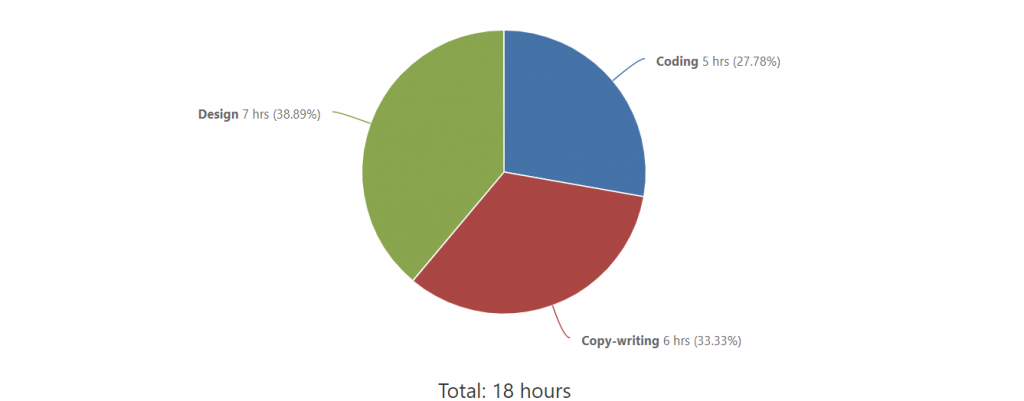
As tracked time accumulates it’s important to know how many hours were tracked according to the type of work being performed, or role.
Some agencies bill hourly based on the type of work being performed, such as copy-writing, design, or coding. When each role has a different hourly rate, having a breakdown of those hours is critical for proper billing.
This data also lets the project manager know if the allotted budget for one of these roles is going over the estimate. For example, the copy-writing might be taking more time than was expected. This type of real-time insight into a project enables the project manager to steer the project toward profitability with daily checkups (instead of tallying it all up and hoping for the best once the project is complete).
Tracking Time by Category
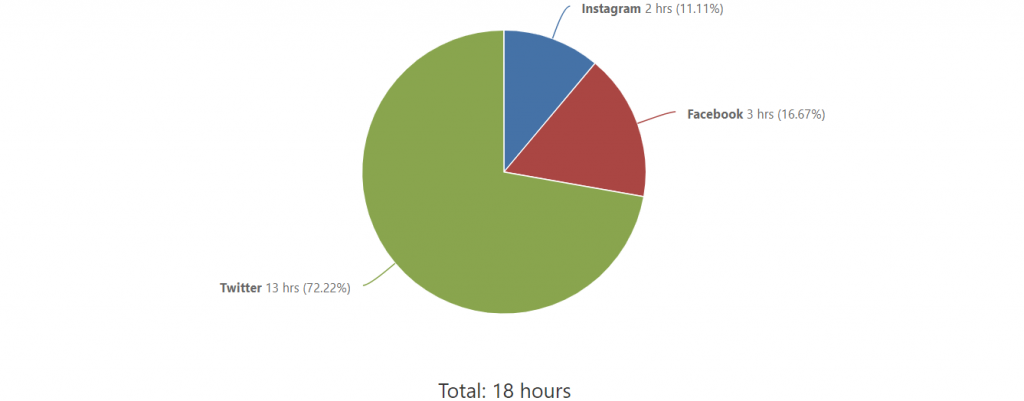
The ability to categorize your time tracking data is powerful in it’s own, unique way. These categories, or buckets, are not bound by project and are meant to segment your time tracking data at the agency level.
For example, an agency that manages social media accounts could have time tracking categories for Twitter, Facebook, Instragram, and so on. They sign a project contract for a client and get to work. As they add their time they apply the appropriate category.
When the agency wants to know how much time they spent managing Twitter accounts across all of their clients, the answer is only a few clicks away.
The list of categories can be anything you want. The only requirement is that they are meaningful to your agency, and should provide useful reporting for improving profitability, productivity, and planning.
How to Get Started
We developed these three methods of slicing time tracking data during our tenure as a web design and development agency. When we launched our time tracking software, Intervals, we built these three features into both the time tracking and reporting tools.
If you are using Excel, or your time tracking software does not support these features, give Intervals a try. We offer a free, fully functional trial. Track some time, run some reports, and find out if this approach to time tracking is a good fit for your agency.



