UPDATE: We’ve launched a revised version of this resource allocation report with additional features based on customer feedback.
In this post…
Ever wonder how many hours your team is committed to next week? Or, which project is expected to consume most of their time next month? Now you can find out in just a few clicks using the recently launched resource allocation report.
Resource allocation at a glance
One of the most popular feature requests we get is for more resource allocation features within our project management software. So we interviewed our customers to find out more about what they had in mind. Despite the diversity in the requests we found one common theme — people wanted a simple and visual report to show how many tasks and hours are allocated to each person. They wanted easy, not complicated.
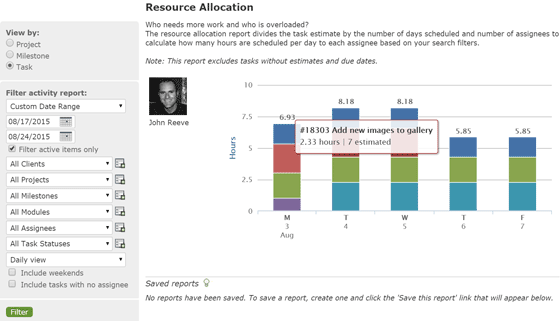
To keep this feature simple we decided it should work with the preexisting task management features. We left out advanced features such as availability, weighting, and leveling because most of our customers won’t require them. This report is based on two fields already in use in the task profile —the due date and estimated number of hours.
The resource allocation report works with existing data by pulling in the number of hours estimated for each task. It then averages out the estimate over the number of days the task is scheduled. For example, a task estimated to take 10 hours over 5 days will result in its assignee being allocated 2 hours per day.
We’re just getting started
Consider the resource allocation report a work in progress. We have some ideas as to where we’ll take it next, and we’d love to hear feedback on how we can improve this easy project management report. Let us know what you think.



