Within Intervals task and project management software, calendar notes are a great way to keep track of reminders and keep your team apprised of upcoming events. Previously, private notes were shaded yellow and public notes were shaded blue. Enter too many notes onto your calendar and they would start to blur together.
We’ve added the ability to change the shading of the note to one of eight different colors. Now you can group your notes by color to keep them better organized. For example, you might use red for higher priority notes and grey or white for the less important ones. Or you might use different colors for different people on your team. How you use the new colors to organize your notes is entirely up to you.
Calendar notes can still be marked as public or private. Instead of shading private notes yellow, they denoted by a padlock icon in the upper right corner.
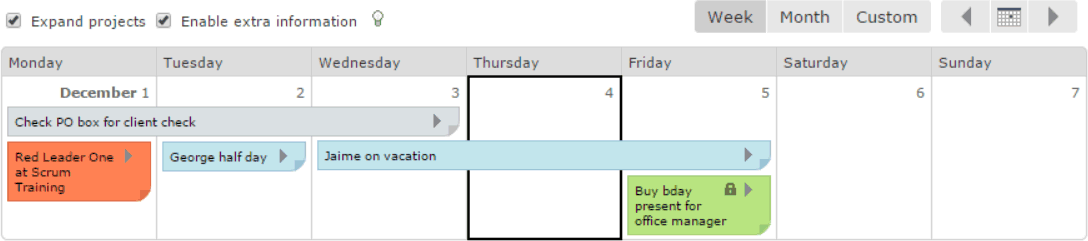
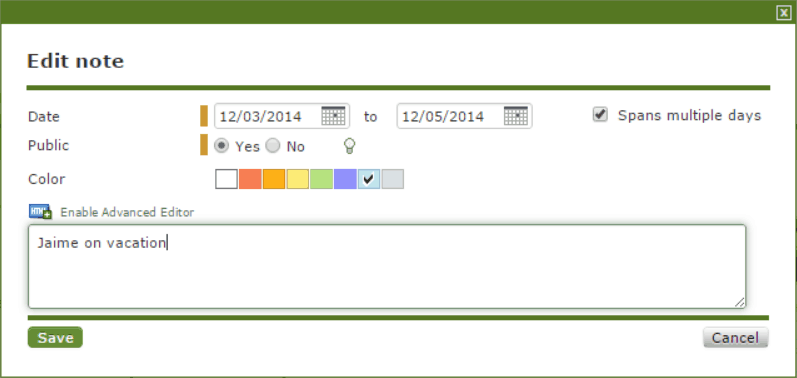
is there a way to see an overview of hours within the calendar view for a particular week?
Yes. If you check the box labeled “Tasks due,” Intervals will display the estimated and actual number of hours for the tasks due on each day. The totals are grouped by project.