We have some exciting new features to announce this month. Our latest round of updates introduces checklists, a new task snapshot report, and a new Kanban board. In addition, we’ve made several smaller improvements. Read on to find out more…
In this post…
Task Checklists
Task checklists make it possible to create one task containing several to-dos, making it easy to see at a glance what’s been done, and what’s still incomplete. This feature is located in the advanced editor when creating or updating a task. Once the checklist has been created, task owners and assignees can mark items complete by updating the task and clicking on the checkbox
See our blog post on task checklists to learn more about this new feature.
Task Snapshot Report
Under the Reports tab you will find a new report we’ve named the Task Snapshot report. The purpose of this report is to crunch the numbers on your tasks and plot the data on a timeline based on task start date, due date, or closed date. Using this report is similar to the other Intervals reports. It can be segmented and filtered by client, project, milestone, and so on.
See our blog post on the task snapshot report to learn more about this new feature.
Kanban Board
We have completed the beta release of our Kanban board, open to anyone with an Intervals account (Don’t have one? Create one here). It works by plugging in to your existing account and providing an entirely new interface for managing your tasks. Using Kanban in conjunction with Intervals is a great way to visualize your task workflow and is surprisingly straightforward.
See our blog post on the Kanban board beta to learn more about this new feature.
Additional Improvements
PDF Page Numbers
Running detailed reports can often times result in a lot of data. To help keep it organized, we’ve added page numbers to PDF exports. This small, but useful, improvement helps keep reports tidy when delivering them to clients as a PDF.
Filter tasks by module when appending request
The request queue has always allowed you to append incoming requests to existing tasks. But, locating that one task can be a bit cumbersome. We’ve added the ability to filter the tasks by module, making it faster and easier to find the intended task.
Performance optimizations
Our Intervals update would not be complete without performance optimizations. We’ve made some tweaks to database queries to speed up reports, and streamlined more JavaScript code to help the application run faster overall.
That’s it for now. If you have any feedback — ideas, comments, criticisms — please get in touch with us. We welcome feedback of any kind. Help us make Intervals a better application.
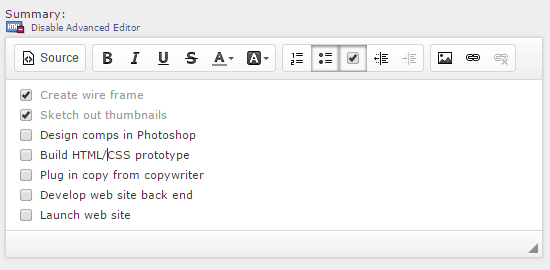
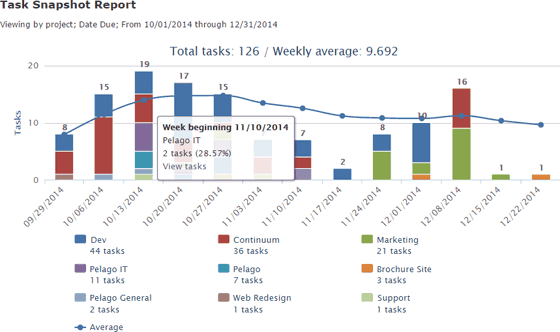
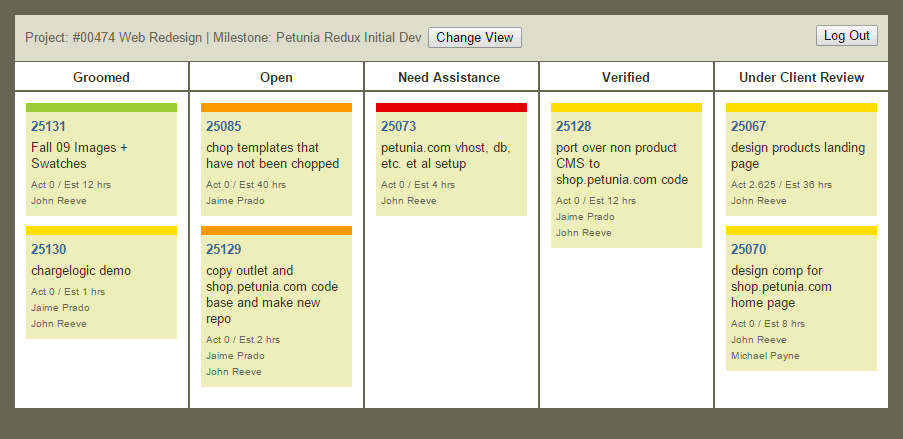
Hi. We need a russian localisation and waiting it. When it will be a approve in that system?
Checklists in tasks is good!
In Kanban board I would like to first select client before selecting project. Otherwise it is fine!
@Bengt, that is great feedback. We’ve always made the client more visible in the application, so it seems fitting to do the same in the Kanban board. We’ll be adding this in the next Kanban update.
@Dmitry, thank you for the feedback. We do have Russian locale available for date and currency formatting. However, the interface is only available in English at this time.
Thanks for continuously improving the tool set….. we are big fans ! Checklist will be very useful
Still looking for seeing Milestones on Timesheets, either as default or adding “widescreen view” as with other tabs. Know it should be a simple add on and it would save us tons of time when approving timesheets. Please consider adding it soon!
@Rebecca, Thank you for the feedback. While this feature would be a simple add on, we have to consider that it would be rolled out to all of our customers. Unfortunately, not enough customers are requesting this add on to justify adding it at this time.
## Kanban Board Update ##
The fully integrated (and greatly improved) Kanban board is currently in an early adopter / beta release. Thank you for all of the great feedback about the feature. More information on how it works is available on our help site here https://help.myintervals.com/task-management/task-views/. The task listing has a new “Card view” option that launches the Kanban board.