Introducing a new Mini plan, SSL enabled on the Mini and Basic plans, a new look for the calendar, the project activity feed, and milestone workflow improvements.
We are pleased to announce our August release of Intervals. We’ve deployed several exciting features and improvements, so log in to your Intervals account, or create a free 30 day trial, to see what’s new — or continue reading for more details.
In this post…
The new Mini plan
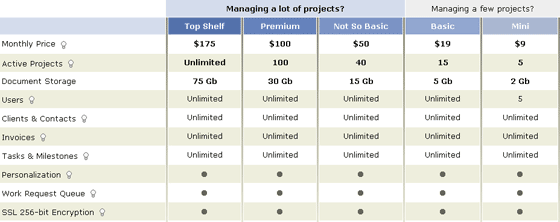
Freelancers, consultants, and new small businesses will find the Mini plan is a great way to get started managing your time, tasks and projects online. The Mini plan is an affordable introduction to Intervals, and because our pricing is month-to-month, you can upgrade to other plans as your business grows. If you are looking to manage just a handful of projects, the Mini plan is a perfect fit at $9 a month.
SSL enabled on the Basic, Mini and Free plans
 Great relationships are built on trust. We’ve spent the last several years building trusting relationships with our customers around the globe. Trust and security go hand-in-hand, so we take security seriously. In fact, we’ve entrusted over eight years of our own company data to Intervals — our entire history of projects, tasks, milestones, invoices and documents. SSL has been added to the Basic, Mini and Free plans for added security. It was an overdue enhancement and we are glad to have SSL across all plans now.
Great relationships are built on trust. We’ve spent the last several years building trusting relationships with our customers around the globe. Trust and security go hand-in-hand, so we take security seriously. In fact, we’ve entrusted over eight years of our own company data to Intervals — our entire history of projects, tasks, milestones, invoices and documents. SSL has been added to the Basic, Mini and Free plans for added security. It was an overdue enhancement and we are glad to have SSL across all plans now.
A new look for the home page calendar
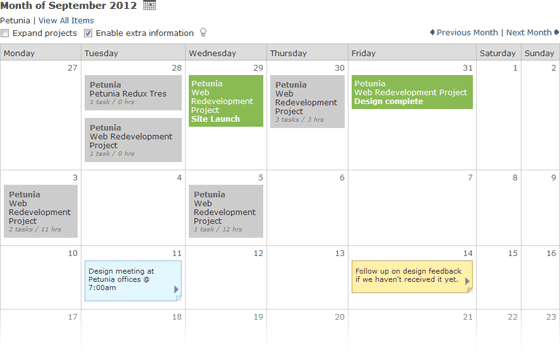
Depending on your preferences, the home page calendar can have a lot going on. To help differentiate projects and tasks from milestones, and from notes, we undesigned the calendar. It’s a subtle design change with a noticeable impact. We have bigger plans ahead for the home page calendar. This small design change is just a step in a new direction.
The project activity feed
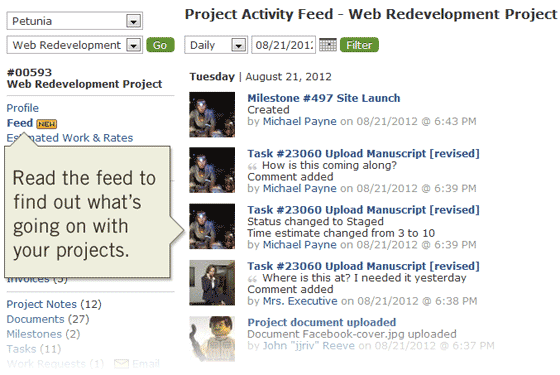
Wondering what’s been going on with a project? Need to catch up on recent project updates? The project activity feed, available to each project, provides a real-time list of recent project updates. Task updates, document uploads, time entries, milestone changes — every addition and update related to the project will be listed. With the use of Intervals project and time management software you can get caught up on project activity from any past day, or week. Whether you are out in the field or on vacation, you can get out of your inbox without missing out.
Milestone workflow improvements
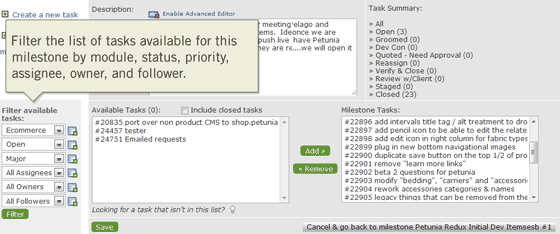
Managing milestones can be overwhelming when you have too many tasks to choose from. So we’ve added task filters to the milestone editing page. The next time you need to create or edit a milestone, whittle down the list of available tasks by module, owner, assignee, status, priority, and so on, focusing only on those tasks that are being considered for the milestone. This improved workflow will help milestones come together faster while keeping your team on task.
Meanwhile…
These are just a few of the noteworthy updates for this release. Please feel free to send us any comments, questions, or criticism, by clicking on the “General question?” link at the bottom of any page from within your account. We’d love a shout-out.
Padlock photo by außerirdische sind gesund




I’m still on the 30 day trial, so take this for what it’s worth. I am still having difficulty conceptualizing the best usage of the various features of Intervals. I’m lost in the choices among projects, tasks, modules & milestones. I wonder if you might have a visual chart that might help me visualize the interrelationships among all these options?
Yes, we do have a diagram. I’ve just updated it in our forums here: http://www.myintervals.com/forum/discussion/452/adding-a-new-module/#Comment_2681
For the new feed feature, can you actually subscribe to it and receive via RSS or do you have to login to intervals?
Adam,
The project feed cannot be subscribed to via RSS at this time. It is only distributed via email. We do have plans to add RSS to the feed on a future iteration.
Really like the new mini-plan and the above changes. Great job, everyone!
I keep looking around at other software but Intervals keeps giving me the best system and value for my money and time. Keep it up!
One item for wish list…recurring tasks. I have lots of weekly or monthly tasks that I have to manually copy to set up for the next due date. Recurring would make this the best system ever.
Thanks Intervals Team!
Terri,
Thank you for the kind words. And for your input on recurring tasks. We are still considering adding recurring tasks to Intervals, but they are not on our development road map at this time. There are so many variations on how recurring tasks can be implemented into a web-based project management system like Intervals that we want to be sure we completely think through this feature. We don’t want to add recurring tasks unless we can implement this feature in a way that benefits all of our customers, and is super easy for them to use.
Thanks again for the feedback!
Really like the Calendar changes, thank you for that! The Feed and future RSS capability will also do a lot to strengthen our use of the tool.
From my perspective (and I suspect a lot of SMEs), I could REALLY do with being able to integrate/sync the calendar with Google Calendar! I know you can take a snapshot, but live real time syncing (and perhaps even the ability to move a milestone in GCal and have it cascade back through to Intervals?!) would be a massive benefit to our Google Apps based business!
Thank you again!
+1 the Google Calendar sync.
Alison,
Thank you for the compliments. We are glad to hear that the latest round of updates are proving useful. We are currently looking into adding Google Calendar subscriptions into Intervals. It’s not officially on the road map yet, but our developers are starting to lay down some groundwork for Google Calendar integration.
Adam, duly noted. Thanks!
Just a quick FYI that the project feed includes the ability to subscribe via RSS now. More information is available here:
http://www.myintervals.com/blog/2012/10/04/new-intervals-features-and-improvements/