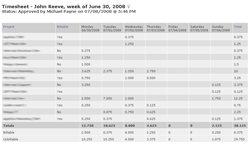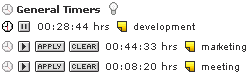I have been a web developer for the last 14 years, ever since discovering SLIP and PPP with my 14.4 BAUD modem. In that time, I have worked with several different time tracking methods. Whether I was working as a freelancer, or as an employee for technology companies and web design agencies, time tracking was always an important factor of my day-to-day workflow. As a freelancer, time tracking is crucial for billing clients and getting paid. As an employee, project managers depend on time tracking to keep projects on schedule and to avoid going over budget. In my experience as a web developer I have worked with three different time tracking methods. Each method marked an evolutionary step in my time tracking skills.
In this post…
1. Paper Timesheets
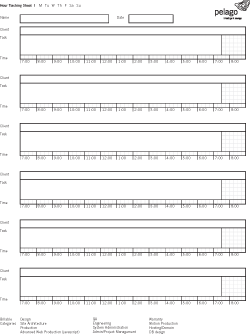 My first experience with tracking my time was using paper timesheets. The idea was to keep a freshly printed template at my side, filling it out as I moved from one project to the next. Here is a PDF of the timesheet I created for Pelago »
My first experience with tracking my time was using paper timesheets. The idea was to keep a freshly printed template at my side, filling it out as I moved from one project to the next. Here is a PDF of the timesheet I created for Pelago »
Pros:
- Paper timesheets are portable. You can carry them with you to meetings or on the road.
- The tactile quality of pencil on paper is refreshing in contrast to staring at a computer screen all day.
- It’s better than nothing, which is why we implemented them in the first place.
Cons:
- I was always forgetting to fill out time, or trying to play catchup at the end of the day. If time isn’t tracked in real-time it becomes increasingly difficult to account for it with each passing hour.
- It is hard to track time on paper accurately when jumping around from project to project.
- The paper timesheet could only account for so many projects. There were plenty of days when I would touch more projects than could fit on the sheet.
- The data was useless unless entered into software that could run reports.
- Paper timesheets are tree killers. One paper per day per employee adds up.
2. Excel Spreadsheets
After settling in comfortably with paper timesheets our next need was for reporting. We needed to crunch all that data into meaningful feedback that we could use to quickly and accurately bill clients and plan new projects. We started entering our tracked time into Excel spreadsheets. This time tracking method enhanced our use of paper timesheets and improved our time tracking for the next few years.
Pros:
- Finally, we had a way to run reports on our data.
- Excel spreadsheets are digital files that can be backed up and archived more effectively than paper timesheets.
- Excel spreadsheets are universal enough that the learning curve for new employees is small.
Cons:
- Entering all that data into Excel took several hours per week, and was no fun at all if we fell behind.
- The data was only accessible if you had Excel and were on our LAN.
- We couldn’t get at granular views of the data, or crosstab it the way we wanted.
- We still had to rely on paper timesheets and had to wait until an admin entered the data into Excel to run reports.
3. Web-based Time Tracking
We reached a critical juncture a few years ago where our frustrations with paper timesheets and excel spreadsheets were becoming unbearable, and the web was maturing into a medium that could handle more advanced web-based applications. The advent of the lightweight framework gave us an opportunity as a web development agency to escape the linear clutches of traditional development. That is when we developed a web-based time tracking service, which we dubbed Intervals. For those still tracking their time using paper timesheets or Excel spreadsheets, I highly recommend abandoning those time tracking methods in favor of using web-based time tracking software.
Pros:
- Our billable time increased by 30% after adapting web-based time tracking software into our day-to-day workflow. That is a lot of time that just wasn’t getting tracked before.
- Track your time at any time from anywhere, using multiple web-based timers.
- Keep track of multiple projects at once, making it easier to switch between them without losing time.
- Ten times easier to generate detailed reports and send client invoices.
- Accessible with Windows, Mac, or Linux.
- Data is tracked in real-time; no more weekly data entry.
Cons:
- If you already have an established analog method for tracking time, you will have to enter or import that historical data.
- Requires Internet access.
- Small monthly fee.