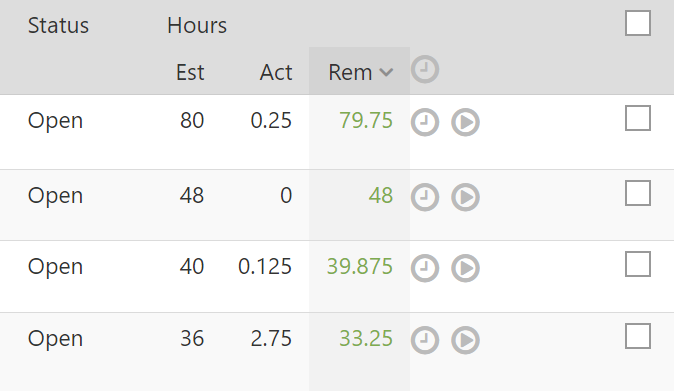
We recently launched a new feature that will help teams keep a closer watch on their current tasks. The task listing and task view pages now report how much time is remaining on a task. To start using this feature, update each task and add an estimate. Intervals will take over from there, keeping track of the remaining hours as you add time to the task.
One big benefit is that this field can be used to find out which tasks are getting the closest to going over their original estimate. Simply sort the task list by clicking on the “Rem” column heading.
There are also benefits to using filters in conjunction with the time remaining column. For example, you could filter by a project, or a person, and see how much time they have remaining on their current tasks.
The remaining column only appears when the task listing is set to widescreen mode. To do this, click on the gear icon in the upper right corner of the task listing and check the box labeled “Enable widescreen view.”
This feature is now available to all Intervals accounts. Give it a try and let us know what you think!



